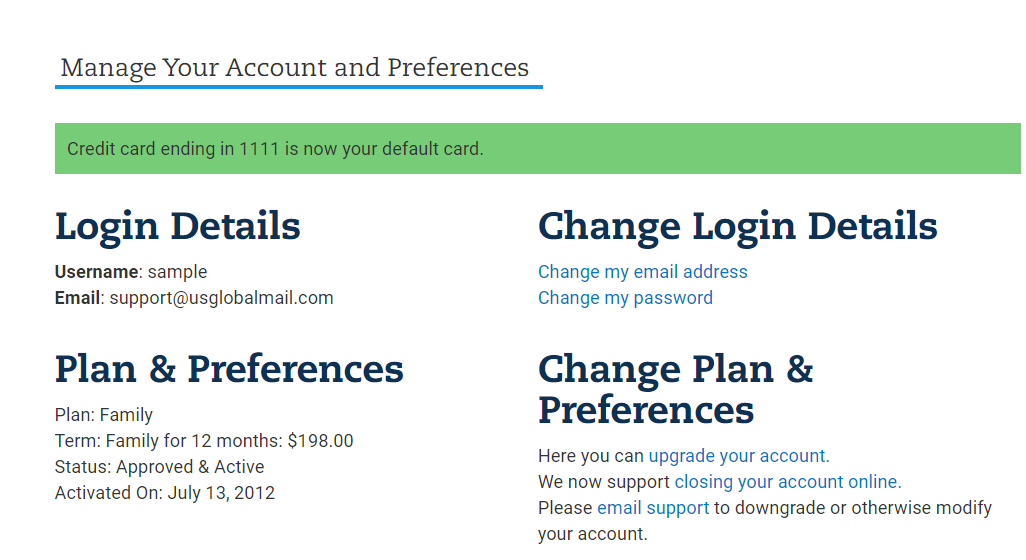Select a default Payment
Selecting a valid credit card for default payment ensures all your requests processed seamlessly in the system.
For example: The default credit card will be automatically charged when you request a shipment.
1. Log In To Your Account > Account:
Scroll down to Payment, go to the card you want to update. Click “Update”
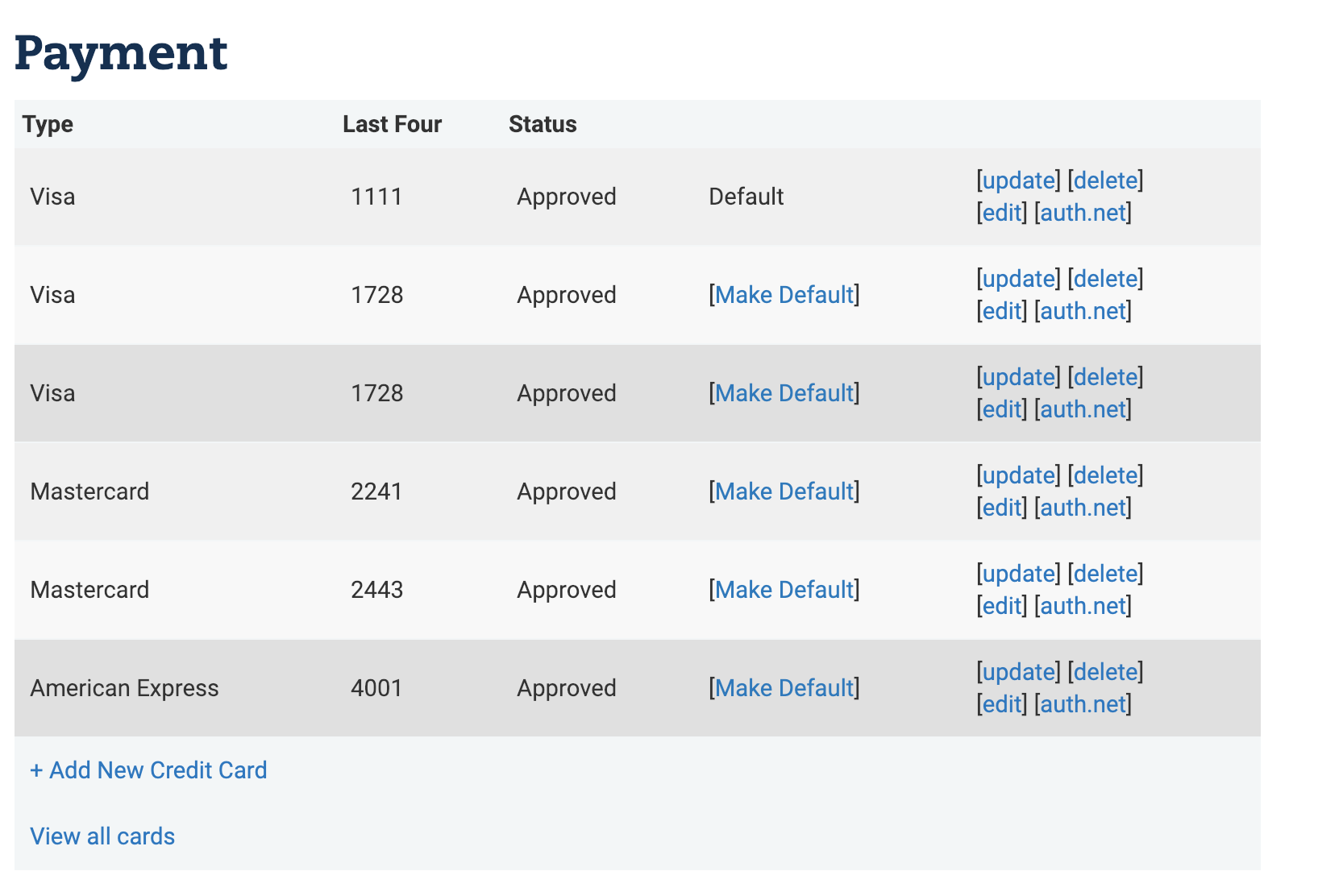
2. Select a default credit card
Go to the card you want to use for default, and click “Make Default”. You should get the confirmation on top of the page. The selected card is now ready for all requests.