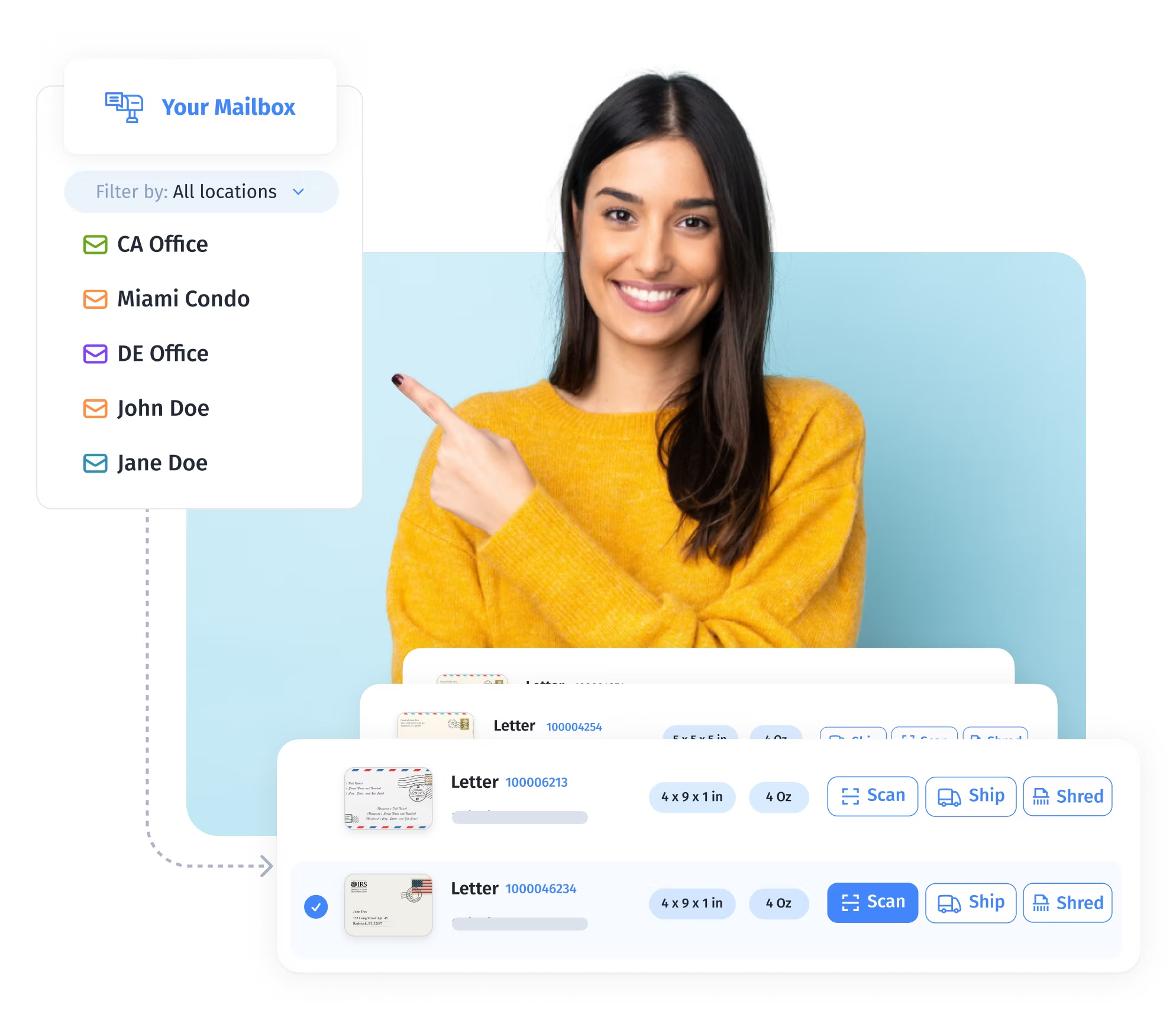Virtual Mail is Versatile Mail
Goes Where You Go
Manage mail for multiple people and addresses from anywhere in the world.
Works Where You Work
Get instant notifications when mail arrives. No more delayed responses or missed documents.
Gets You Paid Faster
Deposit checks that come in the mail directly into your bank via a scan or a ship request.
How Does a Virtual Mailbox Work?
Virtual Mailbox
See exactly who sent you mail and what time it was received. Read what’s inside, forward anything you need, shred unwanted mail and deposit checks from the main mailbox screen.
Realtime Access & trail
Access your mail the same day it is received. Get notifications via email, slack and more. Read contents within 2- 4 hours of mail arrival. See exactly when mail arrives and how it was handled.
Many Addresses, One Mailbox
Consolidate mail from up to 10 different business, home or vacation home locations Add business names, trusts and people, then manage everything from one mailbox.
Sort, Scan, Shred, RTS
Sort and filter mail into folders by people, departments, businesses, projects. One click secure shredding for junk mail. Open boxes to see images of contents.
Ship Physical Mail
Send your essentials—medications, driver’s license, credit cards, legal documents—anywhere in the world, hassle-free. Enjoy savings of up to 60% on international shipping!
Deposit Checks
Get your money asap by depositing checks that come in the mail directly into your bank via a scan or a ship
request.
Automate Workflows
Have your mail automatically scanned for near real-time access. Schedule auto-shipping at specific times or intervals for a completely hassle-free experience.
Permissions & Control
Collaborate with your team by inviting members to help manage mail. Customize access and set permissions, allowing them to view mail in designated folders, Gmail, Slack and more.
Integrate with Slack, Dropbox, 200+ Apps
Get notifications in Slack when new mail arrives. Upload scans to Dropbox orGet notifications in Slack when new mail arrives. Upload scans to Dropbox or Google Drive to share with the team. Create tasks in Jira for compliance teams. Google Drive to share with the team. Create tasks in Jira for compliance teams.
Integrations to Supercharge
Workflows
Receive notifications in Slack. Export scanned mail to
Dropbox. Manage tasks in Trello, and more.
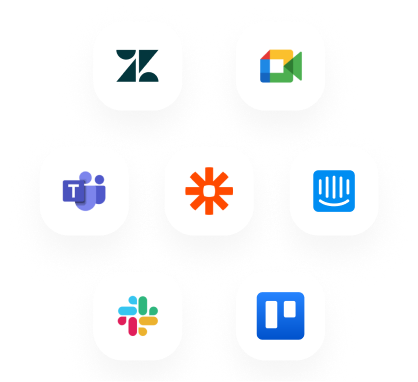

Fort Knox for Your Mailbox
With SOC2 and HIPAA standards, bank-grade
encryption, and 2FA, your security and privacy
are in good hands.
Choose the Virtual Mailbox
Everyone Loves
US Global Mail is rated #1 Virtual Mailbox. 25 years in business with A+ accreditation.

Dean Woods
Verified customer
“These guys help me keep track of my mail no matter where my job sends me. It’s awesome to get an email letting you know what you get and the services they do for you when you get mail are top notch.”

Mary Stone
Verified customer
“Absolutely the best service I’ve ever used. Should’ve done it years ago. Every interaction and every service has been carried out in a world class manner.”

Phil Marsh
Verified customer
“I have had an account with these guys for several years. I used to buy stuff and then ask they repack everything to save weight and volume for forward shipping. I now trust these guys. I just tick the box to repack and they do an excellent job. Very professional.”

Nanette
Verified customer
“Their customer service is excellent. I love the scan feature which allows me to be able to view mail online without the expense of having it delivered. Good work!!”
Find Your Perfect Virtual Mailbox

Individuals
Stay connected to home with 24/7 access to mail on the go. Perfect for Americans abroad, digital nomads and multi-home families.

Small Teams
Streamline communications withprofessional mail management forsmall business and virtual teams.

Enterprise
Centralize and secure mail handling across multiple business names and locations. Stay compliant even while working from home.
How can I get a Virtual Mailbox?
Try us out risk-free for 30 days. Cancel anytime and get a refund- no questions asked.
- Step 1
Choose an address
- Step 2
Set up USGM virtual mailbox
- Step 3
Forward current mail to your
USGM mailbox
Frequently Asked Questions
Everything you need to know about our virtual mailboxes and billing.
How quickly can I see my mail in my virtual mailbox?
We process mail the same day it is received. We also scan and ship it the same day with instant notifications to alert you when mail is received, scanned or shipped. You’ll receive full-color, high-quality scans of internal mail, usually within a few hours of your request, ensuring you never miss important correspondence.
How does mail scanning work?
We scan the exterior of your mail and upload the image to your virtual mailbox. You can then decide to have it opened and scanned or set up auto scanning where we automatically open and scan every mail item we receive. Scanning is done on machines and you receive full color pdf scans of every page front and back.
How do check deposits work?
When you receive a check, simply request a content scan and deposit. Alternatively, you can have the check shipped to your bank the same day. Unlike all other similar services, we offer FREE check deposits
Do I need to be a US citizen to get a US address and virtual mailbox?
Nope. Anyone with documentation and ID’s acceptable in the format that US Postal Service requires can get a virtual address and a mailbox to receive mail at that address.
How secure is my virtual mailbox with US Global Mail?
We take security seriously. Our service follows SOC2 and HIPAA standards, with bank-grade encryption and two-factor authentication (2FA). We have numerous security features from background checks and e-verification of employees to access-controlled facilities and monitoring to ensure your mail and personal information remain protected.
Can I customize how my mail is managed with US Global Mail?
Absolutely! We offer total workflow control. You can create folders, add users, and set permissions to control access. This allows you to organize your mail management system according to your specific needs, whether personal or business.
How does US Global Mail handle junk mail?
We understand the hassle of junk mail. That’s why 100% of all junk mail we receive is shredded and then recycled, saving you time and reducing paper waste. Plus we plant a tree for you helping make our Earth a little greener!
What kind of virtual mailbox support can I expect from US Global Mail?
We pride ourselves on our customer service. We offer dedicated account managers to make onboarding and setup easy, with standby agents and notaries available. During business hours, you can always reach a live, dedicated specialist via call, chat, or email. Read what our customers have to say about us and the service.
How much can I save on shipping with US Global Mail?
For international shipping, you can enjoy deeply discounted rates, saving up to 60-80% compared to standard shipping costs. This makes our shipping and mail forwarding service particularly valuable for expats, overseas retirees, frequent international travelers and businesses with global customers
Can I integrate US Global Mail with other apps I use?
Absolutely! We offer connected workflows, allowing you to integrate with Slack, Google, Dropbox, and over 200 other apps. The integration helps streamline your mail management process within your existing digital ecosystem.
Got more questions?