Services
Learn more about the additional services US Global Mail including check deposits and package inspections as well as even more benefits for Businesses.
in this section
- Special Items- Receiving and Forwarding
- Open and Inspect Packages
- What are services available for Corporate Expats?
- Do you offer secure mail shredding?
- Do you scan my mail?
- Do you offer scan bundles?
- How do check deposits work?
- Special Items- Receiving and Forwarding
Dropship items from your vendors
We offer you an address to receive products from your US suppliers, hold them in our warehouse and upload their information into your Virtual Mailbox. You can decide to ship, consolidate, or return them anywhere in the world as you sell them.
Ship items in bulk & packaging service
We receive, store, and itemize your items into your Inventory System. You can manage these items from there. We do not charge extras for packaging unless your items need special handling or extra packing details (tissues, bows, etc).
We can also handle returns/exchanges for you. As we receive them, we will add the box to your Virtual Mailbox for you to see and can open the returned boxed and add items back into inventory.
Contact us if any questions.
- Open and Inspect Packages
If you are not sure about the contents of your package, you can request us to open and inspect your package.
We can inspect items for breakage, match the number of items to the receipt, etc. but we cannot inspect for authenticity.
Flat fee: $5/package.
In requesting this service, please be sure to provide us with the item number of your package and a written statement that you agree to the above fee.
- What are services available for Corporate Expats?
We can customize plans for your needs. We’ve helped expats of Fortune 500 companies like Netflix, Symantec, Google, Apple, Rockwell Collins, Wal-Mart, BP, Shell, Regeneron, AmerisourceBergen, Exterran, Anadarko etc.
For any queries, please contact our Business Development VP at expats@usglobalmail.com..
- Do you offer secure mail shredding?
Yes, and its FREE for all plans.
- Do you scan my mail?
We scan the outside of all envelopes and boxes. You can see images of these scans in your Virtual Mailbox. For the security of your mail, we do not automatically open any mail.
You can ask us to open items and scan contents. During business hours, you can view the scan and read the contents within 4-6 hours. A small fee applies: $0.97 page in each letter. You can also ask for an expedited scan when placing the scan request for an additional fee of $5.
Your scans will be available to view and download in your Virtual Mailbox for 180 days.
Here’s how you can request a scan, step-by-step:
1. In your Mailbox, click to select the letter you want to scan:
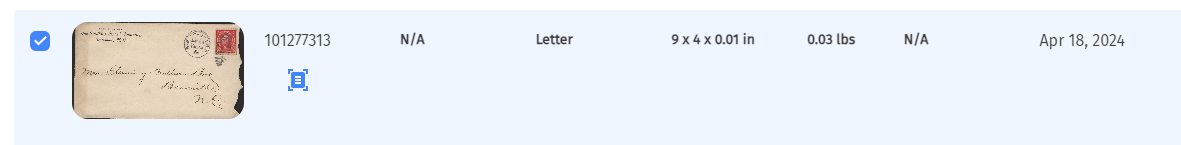
2. Click on “SCAN” in the top left corner of the mailbox.
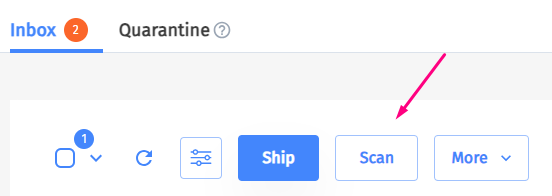
3. Fill the Scanning Instructions, then click “Confirm Scan”
Add any additional notes on scanning in the box or select Expedite Scan if you need the scan urgently.
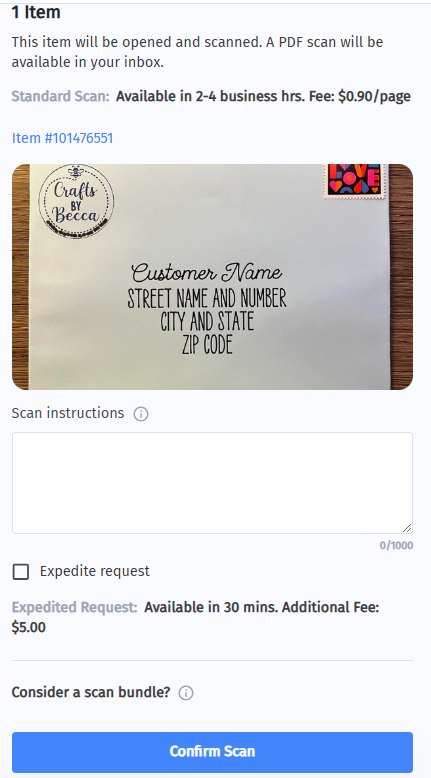
- Do you offer scan bundles?
All our plans include free scans, but if you plan on doing interior scans more frequently, you can also purchase scan bundles on any plan to save money.
- 150 pages ($119.95/month) – A good way to get started and test out mail scan bundles.
- 500 pages – ($399.95/month) – Get flexibility and control and scan important mail.
- 5000 pages – ($3850/year) – Idea for power users who want to scan most incoming mail.
- 10000 pages – ($4999/year) – Perfect for a hands-off approach to mail management.
All bundles auto-renew when used up or upon expiry, whichever comes first, until canceled.
1. You can activate the Scan Bundles by going to Settings followed by Add-ons:
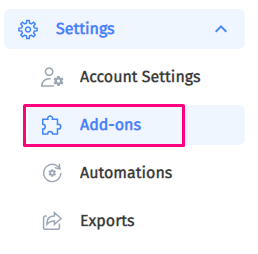
2. Select the bundle option you prefer:
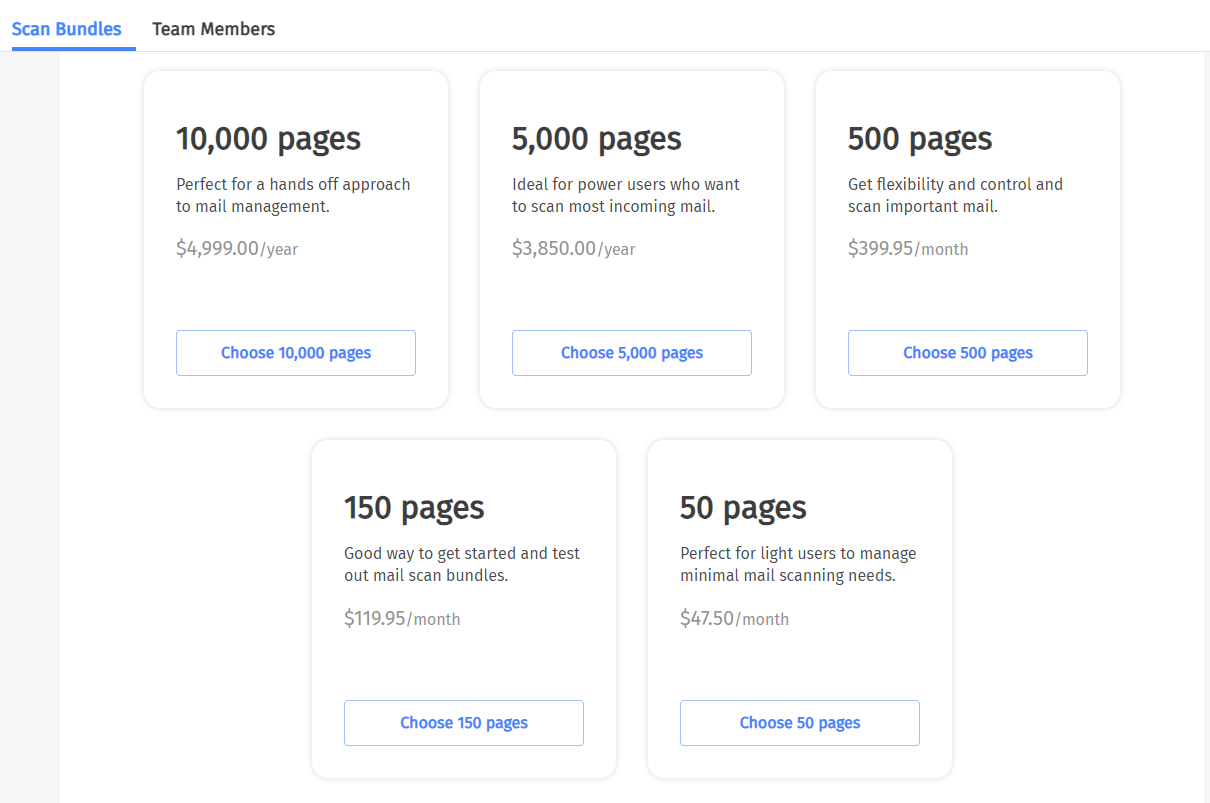
3. A popup will require you to confirm your purchase:
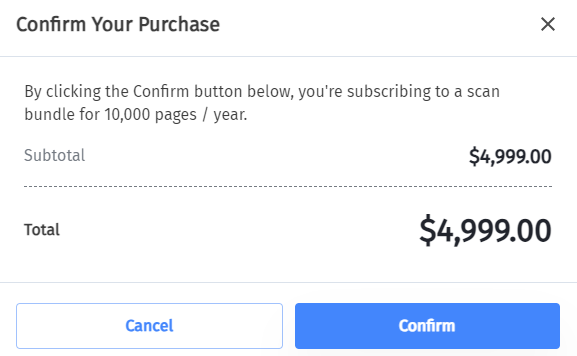
- How do check deposits work?
We offer Check Deposits for no extra handling fees for all plans. Only standard shipping or repacking fees apply.
We offer check deposits 2 ways. One, get the check scanned and then either directly upload the scanned copy to your bank or print it out and scan it in via a device like your phone. The second was is to ship the check to the bank. Via your virtual mailbox you can create a deposit slip and then have the check mailed to your bank.
We recommend checking with the specific branch of your bank to confirm they accept checks by mail. Having a contact person at the bank helps as you can then send the check directly to them at the bank. You can place the request to deposit your check by placing a Check Deposit (not a Shipment request).
Here’s how it works:
1. Log In To Your Account click on Mailbox
2. In your Mailbox, click to select the check(s) you want to ship:
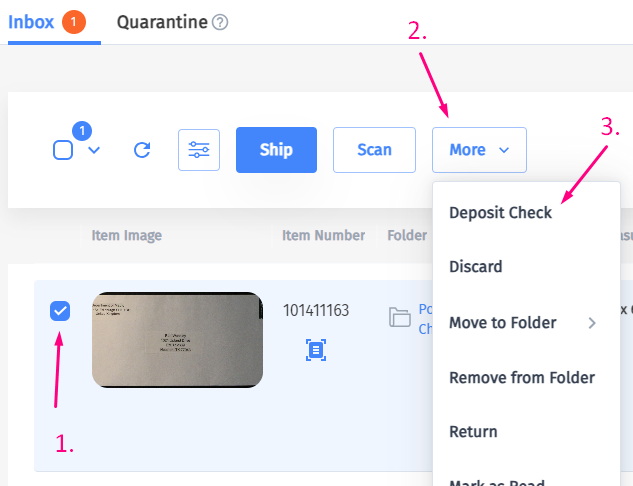
3. In the first step select your bank you wish to deposit to. Click on “Manage Bank Accounts” to add your bank details if this is your first time:
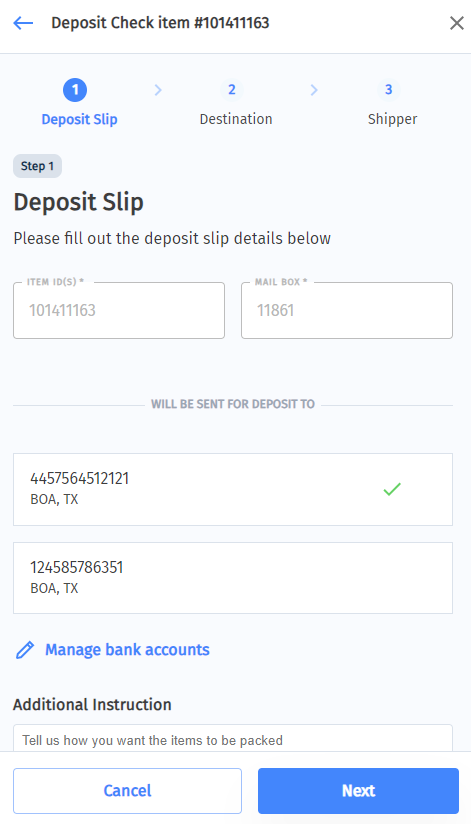
5. In the second step, select the destination address for your bank. Click “Add a new address” and enter the name and address of your bank if this is your first time.
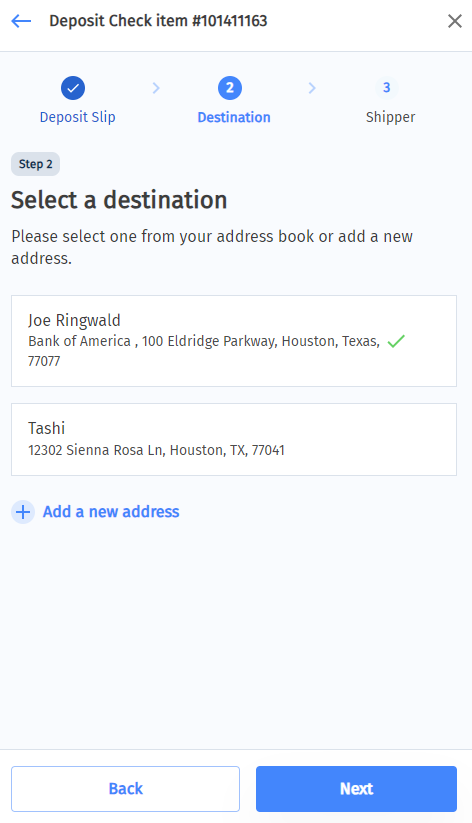
Click Next.
6. Select your desired shipping method.
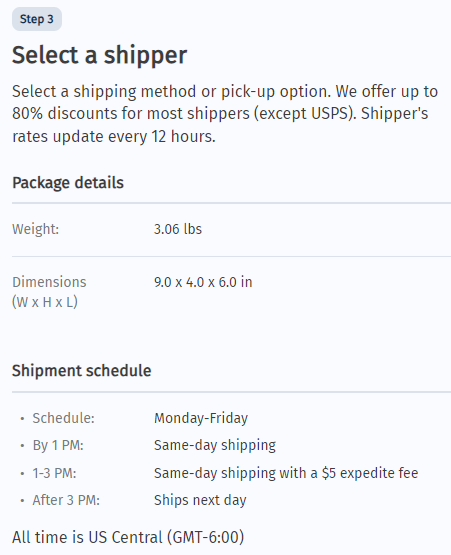
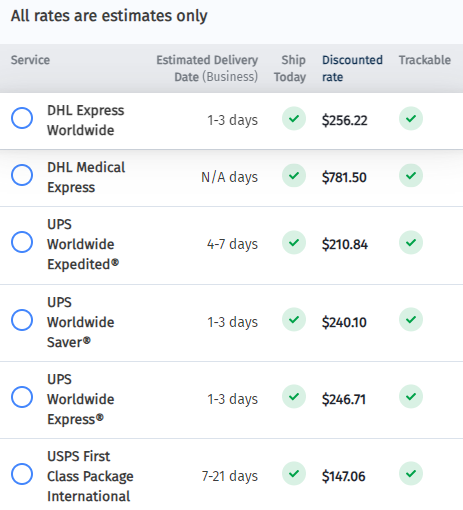
Click Submit. That’s it!
We will put your check inside an envelope with your letter and mail it to your bank via the carrier and service of your choice. No extra fees. Only standard shipping fees and repack fees, if any, apply.
The mail we send can be marked to the attention of the banker by name for additional expediency and security.
