Update Email/Reset Password
It is very easy for you to update your email address or password whenever you need to make a change. This can be performed directly from your account.
You will need to log into your account by entering your username and password via our login page.
1. Go to the SETTINGS tab and click ‘Account Details’. You will see the following:
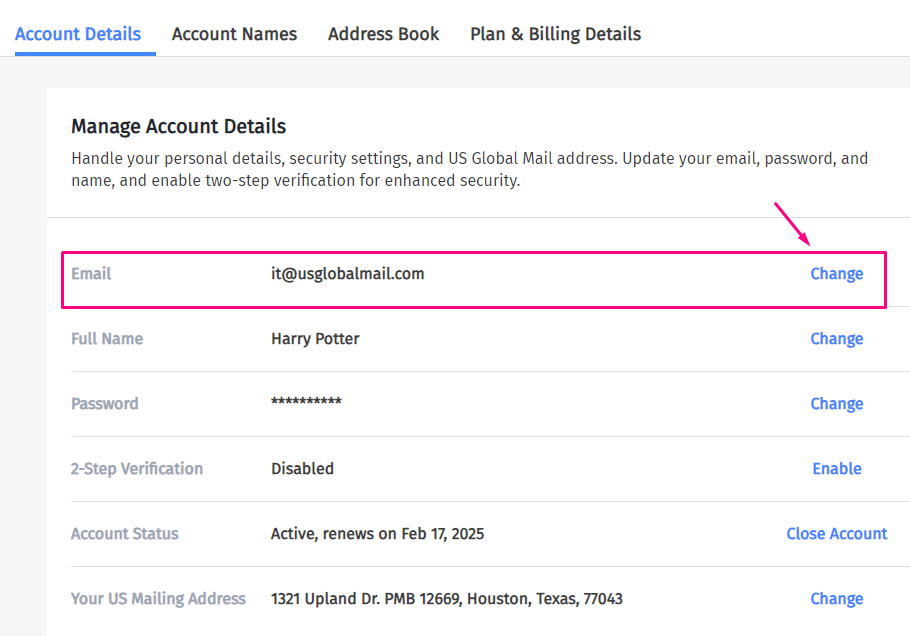
2a. To change your email address click the blue ‘CHANGE’ link next to your email.
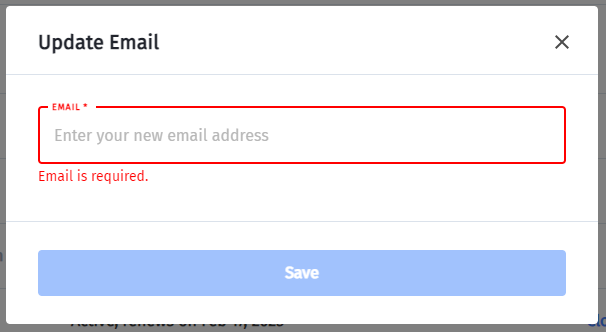
- The change will reflect on the main Account Details page.
2b. To change your password, click the blue ‘CHANGE’ link next to your password.
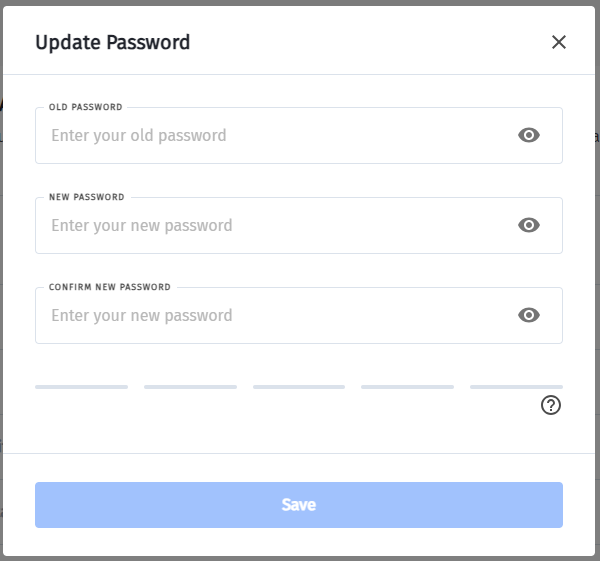
You should get the success confirmation at the bottom of the page:

If you come across any issues with the above, simply let us know and we’ll be happy to help you.
