Cancel your shipment
You can cancel your shipment if your shipment is still in the queue (not processed)
Note: US Global Mail shipment schedule
We process requests during our business hours: 8am – 6pm Mon – Fri. Shipment schedule for requests placed:
- By 1 pm: Ship same day
- Between 1-3pm: Can ship same day with an expedited fee of $5
- After 3 pm: Ship the next day
All time is US Central Time (GTM-6:00).
CHECK YOUR SHIPMENTS
You can check your shipment status by navigating to the “Shipments” section.
Pending tab
The Pending tab will show you requests that have been submitted but not yet processed by our shipping team.
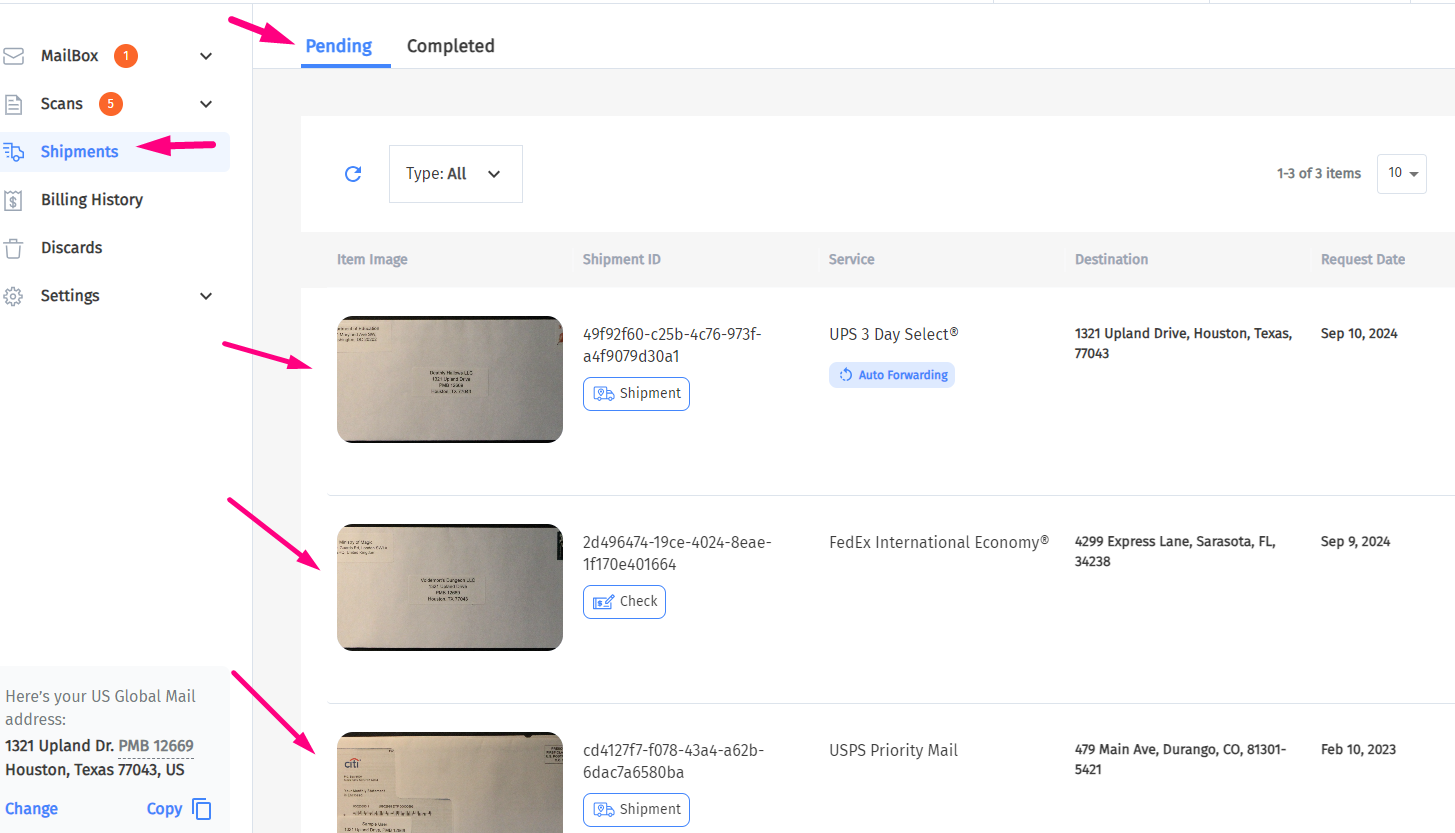
Completed tab
These shipments are the ones that have a labelled created and has been handed to the chosen shipping carrier to ship. Effectively, the shipments will move from the Pending tab to the Completed tab.
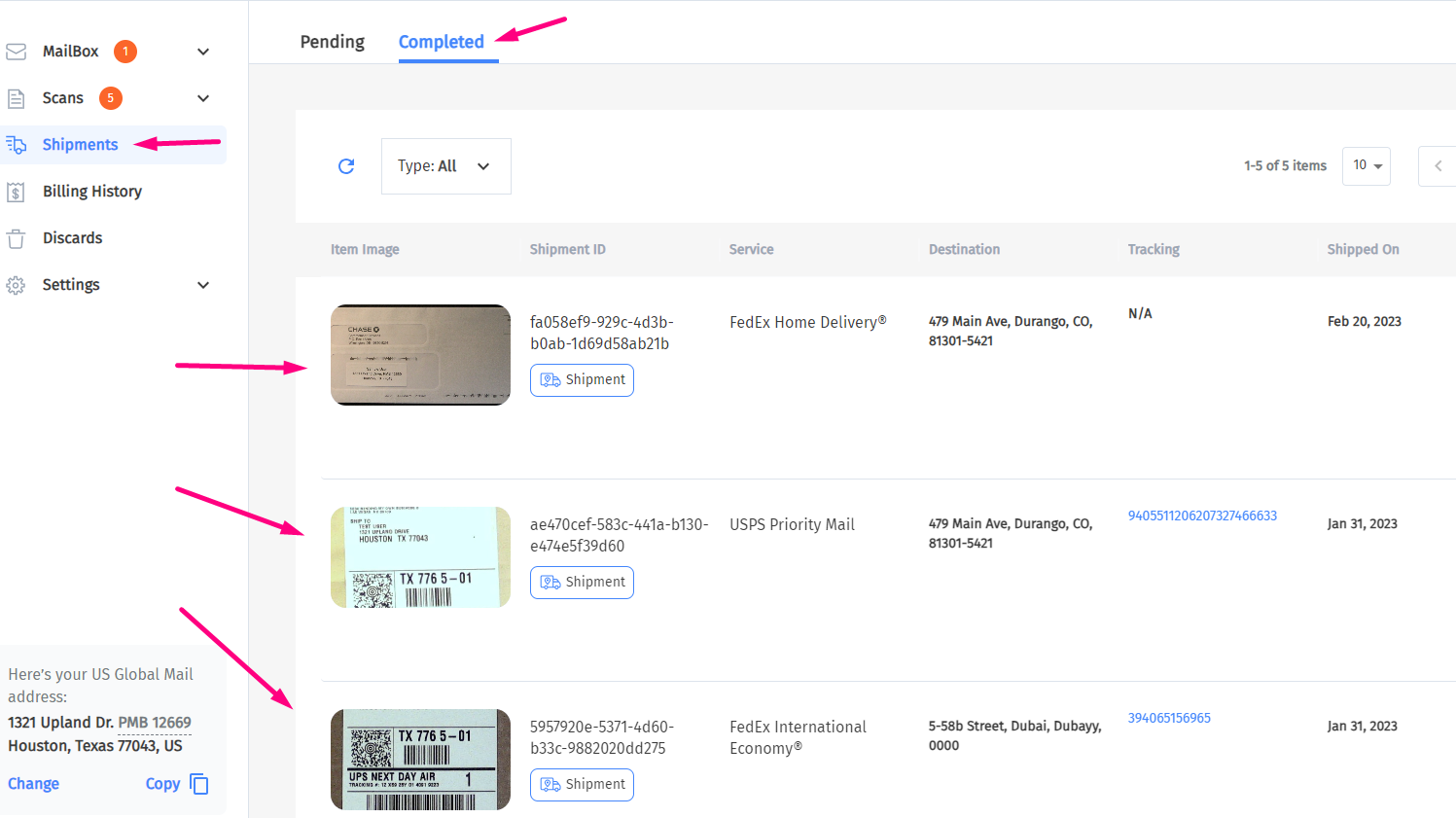
HOW TO CANCEL A SHIPMENT
1. Log In To Your Account, click Shipments and view the Pending tab:
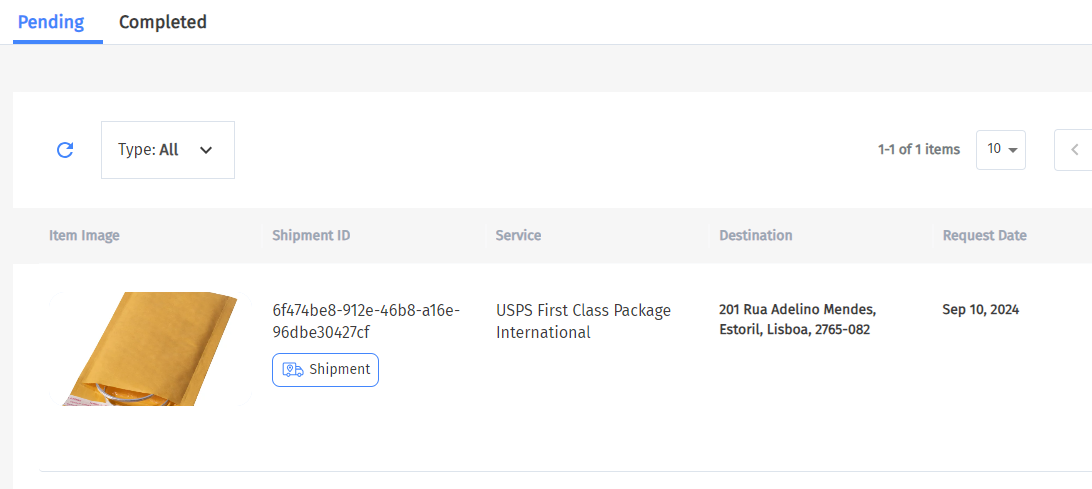
2. Click the blue “Shipment” icon:
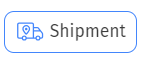
3. This will open the shipment details. Click the “Cancel Request” to stop the shipment:
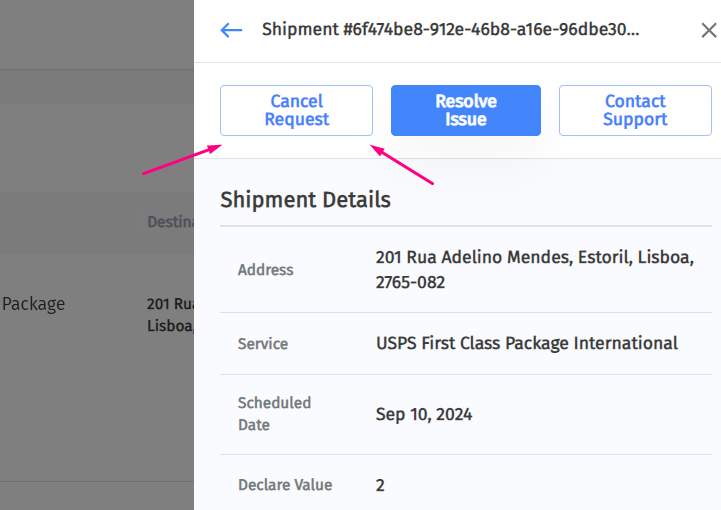
Once a shipment is cancelled, the contents of your request will return to the inbox.
RESOLVING A SHIPMENT ISSUE
Our team will notify you if there is an issue with your shipment such as:
- Incorrect/missing declarations (for packages)
- Items are hazardous
- Items are too big for the outgoing carrier
To resolve this, click on the shipment details and select the “Resolve Issue” button:
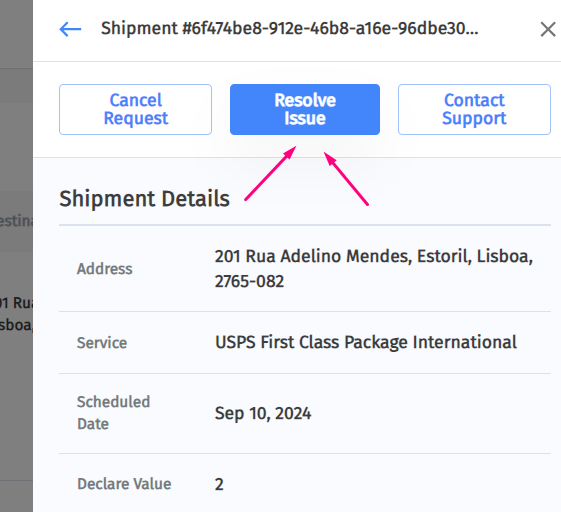
Be sure to submit you request and check the shipment details afterwards to ensure we have captured the changes.
