What is the USPS Form 1583?
When you sign up for a virtual mailbox with US Global Mail, the U.S. Postal Service requires you to complete Form 1583.
It’s a simple but essential step to protect your mail and verify that we’re authorized to receive it on your behalf.
What is Form 1583?
Form 1583 is a USPS-required authorization form that allows US Global Mail to legally receive and handle your mail. It’s a federal regulation for all mail forwarding and virtual mailbox services — not just us.
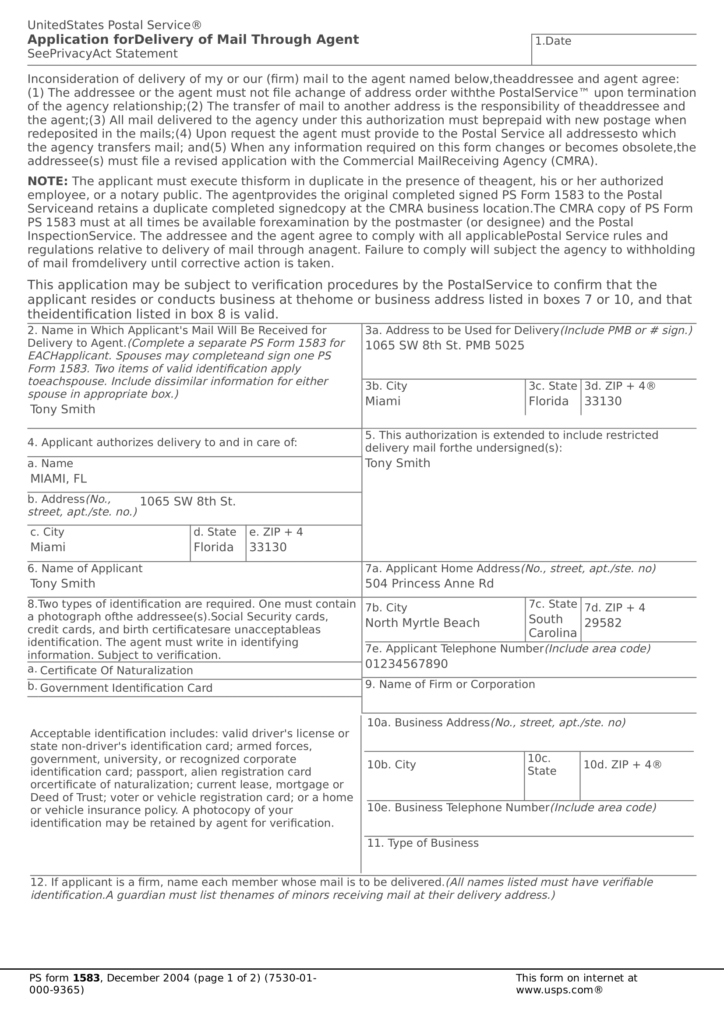
Why Do You Need To Complete A 1583 Form
A USPS Form 1583 gives US Global Mail permission to receive and handle mail on your behalf — whether you’re signing up as an individual or a business. We are required by law to have a completed, signed 1583 on file to link your mailbox to a real person or entity.
Why is it important?
- Protects your identity: It ensures no one is pretending to be you to access your mail.
- Meets USPS regulations: Without it, we legally cannot process your mail.
- Keeps your mail secure: Your information stays private and is only shared with USPS for their audit purposes.
What you’ll need to complete the 1583:
- Your current address (U.S. or international — if international, use your USGM address)
- Your company’s state, county, and date of registration (if signing up as a business)
- ID verification (we do this for you)
- A valid photo ID and proof of address (from any country)
- A signature while submitting the form
Good to know:
- Filling it out takes about 5 minutes.
- We prefill the form for you to save time.
- No need to find a notary separately — we’ll complete your identity verification online.
Important:
Form 1583 does not forward your mail or set up a change of address. That’s a separate process to be completed at the Post Office or online.
What forms of ID can be used for USPS Form 1583?
To fill out Form 1583 properly, you’ll need to attach copies of a photo ID and address ID.
For photo IDs, you can use a:
- Valid driver’s license or nondriver ID card
- Uniformed service ID
- University ID
- U.S. Permanent Resident Card
- U.S. Access Card
- Certificate of Naturalization
- Passports (for Non-U.S. residents)
For the address ID, you can use a:
- Driver’s license or nondriver ID (if not already used for your photo ID)
- Current lease document
- Mortgage documentation
- Home or vehicle insurance policy
- Vehicle registration card
- Voter registration card
How To Fill Out The USPS 1583 Form
Box 1: List the date that you’ll open your private or virtual mailbox, plus the date that you plan to close it. If you plan to leave the mailbox open indefinitely, leave Box 1b blank.
Box 2: List the street address of your private or virtual mailbox service location, as well as the mailbox number you’ll be assigned.
Box 3: This denotes whether you’ll be using the service for business, an organization (like a nonprofit or government agency), or for personal use. Check the appropriate box.
Box 4: Fill out your full name, phone number, email address, and home address. The address here must match the address of the documentation that you’ll provide in Box 9.
Box 5: This section authorizes an individual within your service provider’s company to handle your mail. Add their full name, phone number, email address, and home address.
Box 6: You’ll only need to complete this section if you plan to have your mail shipped from your private or virtual mailbox to another address.
Box 7: If you’re registering for this service as a business or organization, provide all relevant information here: The business name, type of business, full street address, phone number, and the place of registration. If your business is registered in the United States, the place of registration will be your county and state. If your business is registered overseas, list the country in which it is registered.
Box 8: Next, fill out your name, ID number, issuing entity, and expiration date as they appear on your photo ID. In Box 8e, check what type of photo ID you’re using to fill out this form.
Box 9: For this box, you’ll need a document verifying your address (international addresses are allowed). Put in your name and home street address as it appears on your attached document. In Box 9g, check which type of document you’re using.
Box 10: The authorized individual for your mailbox service will need to fill this section out. They’ll need to add their name, ID number, issuing entity, expiration date, and the ID type.
Box 11: This is address verification for the authorized individual for your mailbox service. Have them fill this out, too, with supporting address ID documentation.
Box 12: You can list additional people from your business or organization who can receive mail at your virtual or private mailbox here.
Box 13: Sign your name and add the date.
Box 14: If you’re a US Global Mail customer, we’ll prefill Form 1583 for you and don’t need to worry about notarization. We will take care of that for you during the account set-up process.
A virtual mailbox for your postal mail
Freemium
Try a Virtual Mailbox For Free
Stay connected to home from anywhere with a permanent legal US address
FREE
For 1 month
Then, starts at
$19.95/month*