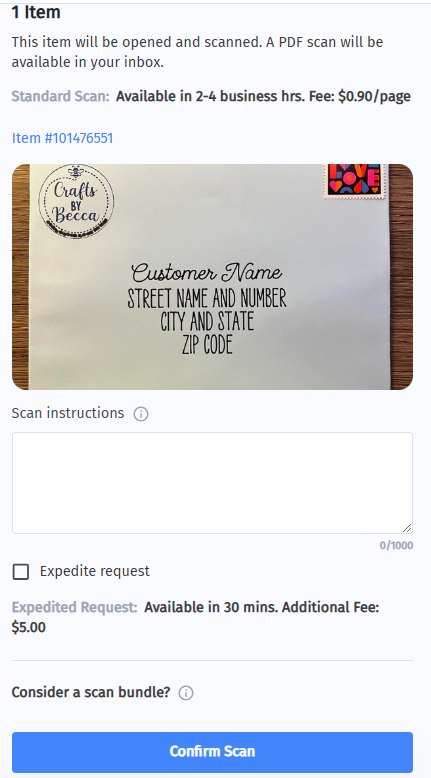Do you scan my mail?
We scan the outside of all envelopes and boxes. You can see images of these scans in your Virtual Mailbox. For the security of your mail, we do not automatically open any mail.
You can ask us to open items and scan contents. During business hours, you can view the scan and read the contents within 4-6 hours. A small fee applies: $0.97 page in each letter. You can also ask for an expedited scan when placing the scan request for an additional fee of $5.
Your scans will be available to view and download in your Virtual Mailbox for 180 days.
Here’s how you can request a scan, step-by-step:
1. In your Mailbox, click to select the letter you want to scan:
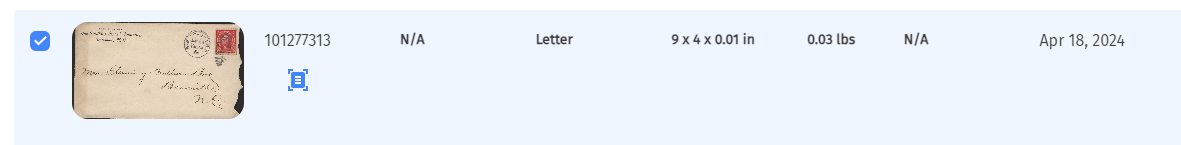
2. Click on “SCAN” in the top left corner of the mailbox.
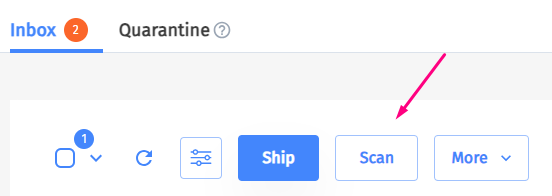
3. Fill the Scanning Instructions, then click “Confirm Scan”
Add any additional notes on scanning in the box or select Expedite Scan if you need the scan urgently.