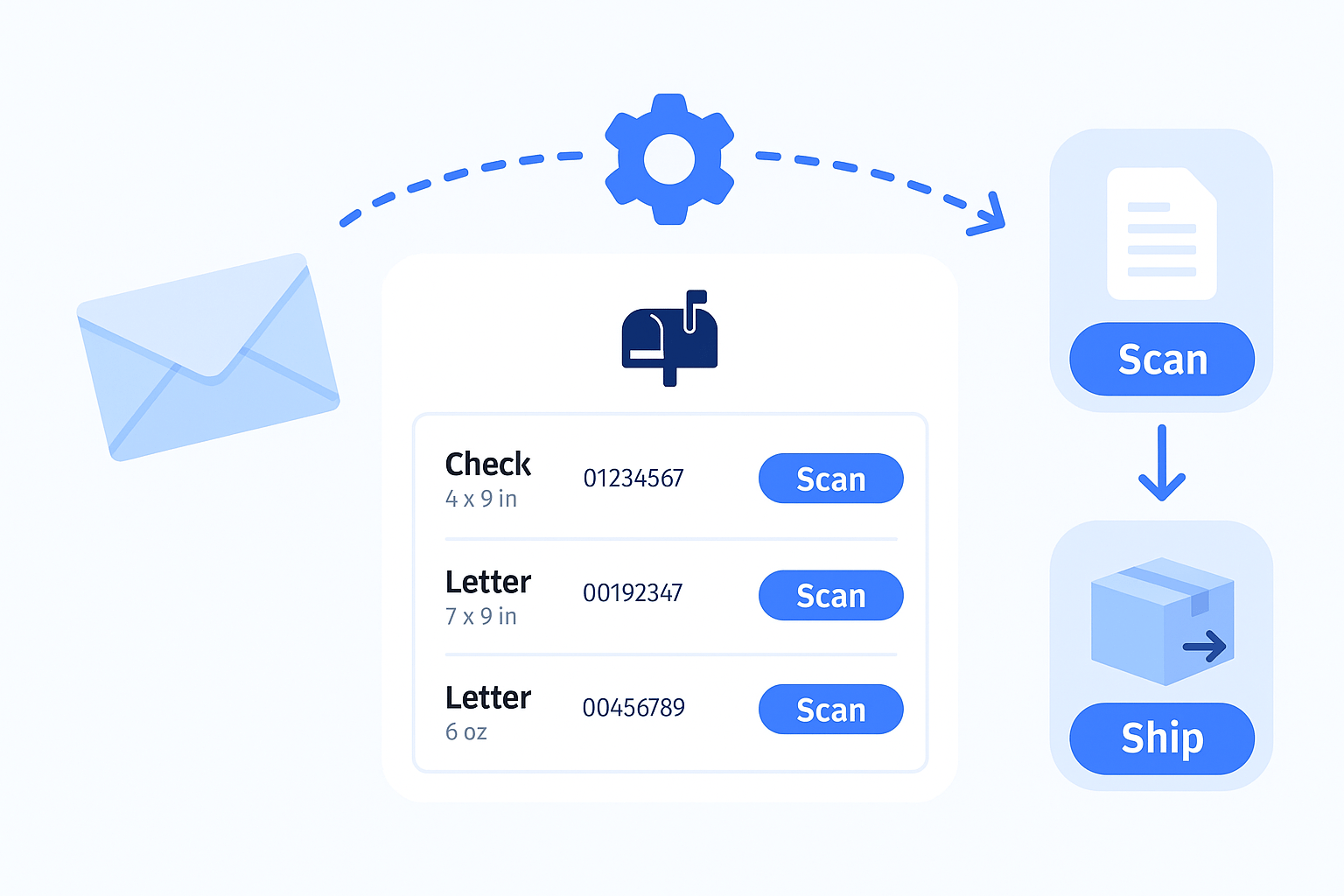Let’s face it – mail has been stuck in the past. While most everything in the business world is run by automated workflows, AI and now agents, physical mail has been the last stubborn holdout of manual effort. Even today, teams still spend hours scanning, shipping, organizing, and tossing the same types of documents from the same senders, over and over again.
That ends now.
We’re excited to introduce Sender-Based Mail Automation Rules, a powerful new feature for US Global Mail Enterprise users who are ready to ditch the repetitive stuff and put their mail on autopilot. It’s not just a nice-to-have. For high-volume teams, it’s a game-changer.
What Is Sender-Based Automation?
Sender-Based Automation allows you to create custom rules that automatically process incoming mail based on who sent it. Once a rule is set, the system quietly steps in and handles it- without needing your daily supervision. Whether it’s an IRS letter that always needs to be shipped immediately, a recurring bank statement that should be scanned the moment it arrives, or marketing junk you’d rather never see again, you define the logic, and we do the work. It’s mail management that finally acts like it belongs in 2025.
You simply create a rule using the sender name- using filters like “contains,” “starts with,” or “exact match”- select the mail type you want it applied to (letter, package, softpack, you name it), and choose the action. That could be scan, ship, move to folder, or return. The system will then check each new mail item as it arrives and apply the action if there’s a match. You can modify or disable rules at any time. Just keep in mind: rules only apply to new mail- so the past stays where it belongs.
Why It Matters
If your team is processing hundreds of mail items every week, you already know how quickly small manual tasks add up. Sorting, clicking, uploading, organizing- it’s tedious, time-consuming, and wildly unnecessary when the process is always the same.
Sender-Based Automation replaces all of that with a system that just… knows what to do. It helps ensure consistency across departments, eliminates the risk of human error, and saves your team hours each week. Whether you’re in finance, legal, operations, or any other department where mail volume meets time sensitivity, automation lets your people focus on what actually needs their attention, not which envelope needs to be scanned next.
How We Compare to Other Providers
Sure, we’re not the only ones offering automation, but we’re the only ones doing it like this.
Some of our competitors, like Earth Class Mail, Stable Mail, or VirtualPostMail, offer basic automation options. Usually, these are limited to broad rules like “scan all letters” or “ship everything weekly.” While that’s a step in the right direction, it often lacks depth. Most providers don’t let users distinguish mail by sender, combine multiple conditions, or customize actions based on mail type. In many cases, automation rules are tied to folders, require manual tagging, or apply the same blanket rule to all mail- convenient for individuals, but painfully limited for business users.
US Global Mail, on the other hand, lets you build rules based on specific sender names using flexible conditions, and supports different actions based on the type of item received. You can fine-tune what happens to packages versus letters, control who has access to which rules with role-based permissions, and even create logic for complex workflows- all from your dashboard. It’s not just more powerful; it’s more thoughtful. This isn’t automation for convenience. It’s automation designed for operations, compliance, and scale.
Built for Enterprise (Not Just Individuals)
We built this feature specifically with Enterprise users in mind. If you’re processing dozens- or hundreds- of mail items a day, you don’t need another folder. You need systems that think ahead, rules that make life easy, and automation that actually adapts to the way your teams work. Whether you’re a law firm dealing with time-sensitive documents, a finance team juggling deadlines, or a logistics operation coordinating across multiple locations, this is how you stay ahead.
And we’re not done.
What’s Coming Next
Sender-Based Automation is just the first step in our roadmap for smarter mail. Coming soon: tag-based rules, rule-triggered alerts, and AI-powered suggestions that help you create intelligent workflows based on your usage patterns. We’re building a system that doesn’t just respond to your needs, it anticipates them.
Managing physical mail should feel like managing your inbox. With US Global Mail, it’s finally getting there.
Ready to Get Started?
If you’re on an Enterprise plan, Sender-Based Automation is live and ready for you. Just log in to your US Global Mail dashboard, head to Settings → Automation → Advanced Rules, and create your first rule. Need a hand? Your account manager is standing by. Or, if you prefer a self-serve option, our Help Center has all the details.
At US Global Mail, we’re not just simplifying mail. We’re rethinking how it works entirely.
US Global Mail – where automation delivers.