If you know anyone in the print or mailing industry, you have probably heard of the United States Postal Service Informed Delivery Daily Digest. Even if you don’t, you’ve likely heard of this feature. However, you might not know the specifics. So, we’re here to tell you all about it. Ready? Let’s get into the details!
What Is The Informed Delivery Daily Digest Service?
The USPS Informed Delivery Daily Digest is an optional (and free, by the way) notification feature that lets you have a digital preview of your letters that are meant to be arriving soon. Recently, they have added a new widget that allows you to manage your packages too.
At the moment, it is only available to residential consumers and not businesses. Whether this will change is another story entirely. But for now, this is where it stands.
This notification service doesn’t just benefit you, but the entire household. You can take a sneak peek at the letters you can expect to see in your mailbox over the coming days — even if you aren’t in the country.
Of course, you need to have access to a smartphone, tablet, or computer to see the notifications. However, in this day and age, that isn’t usually a problem.
![]()
How Does The USPS Informed Delivery Daily Digest Service Work?
It’s rather simple. The United States Postal Service snaps a picture of the front of your letters that travel through their automated sorting machines. Then, they take those images and use them to bring you notifications before the delivery of said mail. Make sense? We thought so!
Now, you might be wondering “okay, great, but what will I see?”. This is a great question. Don’t stress, we’re about to get into that.
So, What Will You See?
You will receive emails (the one you used to when creating a USPS account) with the gray-scale pictures of the front of your letters (in other words, the side with the address). If you’re someone that receives a boatload of mail, you will notice that this service only shows you up to 10 of your letter-sized pieces.
As well as showing up on your email, you can see your incoming letters on your Informed Delivery dashboard. As we said, you will only see the first 10 but it’s better than nothing! This restriction is in place to stop you from being bombarded with tons of emails — no one likes spam and the USPS knows this better than anyone!
You might find a color image on some of your mailpieces. This is because participating retailers can supply an additional interactive picture that appears below your gray-scale image. Needless to say, this is an amazing marketing tool and has allowed many small businesses to flourish.
With all of that being said, you will not receive images of catalogs or magazines. Why? Because the USPS automated equipment doesn’t capture these. If you do have said type of mail on the way, you’ll be sent the following message, “a mailpiece for which we don’t have an image is in today’s mail”.
Additionally, Certified Mail and Registered Mail can be viewed in your Informed Delivery Daily Digest notifications. Here, you can see the delivery status, give the driver instructions, manage alerts, and sort out re-deliveries. However, if you would rather not see these notifications in your Informed Delivery dashboard, then you can choose to receive USPS tracking updates by text instead.
Speaking of the dashboard, let’s talk a little bit more about that, shall we?
Essentially, this is your digital mailbox. As we’ve said, you can see and manage pretty much everything from here.
It displays your letter-sized gray-scale mail images for up to 7 days, but your package information will be shown for around 15 days following delivery. If you’re after an in-depth review of the whereabouts of your parcels, you should opt-in to the separate, dedicated feature. It’s all relatively simple to get set up so don’t worry about that!

How Much Does Informed Delivery Daily Digest Cost?
From everything you know about informed delivery daily digest now, you might think it will cost you an arm and a leg. Surprisingly though, you would be wrong, my friend!
This great notification feature is completely free for consumers! Yep, no hidden costs, just a great alert system. How great, right?
How to Sign Up For USPS Informed Delivery Daily Digest
By now, you will undoubtedly be wanting to give this a try. If this is the case, you’re in the right place. However, if you’re not convinced just yet, head on down to the section below and come back here when you’re ready to sign up.
Still with us? Excellent! It won’t take long for you to become part of the notification squad so let’s get started.
Step One: Create Your Account
For those of you who already have a USPS personal account, you can skip this step.
For those of you who do not have one, just sign up. It’s really easy and will only take a few minutes of your time.
Once you are all signed up, you need to wait for a welcome letter to arrive in the mail. If the account information inside is correct, then you don’t have to do anything else at this stage. If you don’t recognize it, then you must deactivate your account before you become a victim of identity or mail theft.
Step Two: Confirm Your Identity
After you have completed the sign-up process, you will have to verify your identity. This is to protect you from falling prey to identity thieves!
You can indeed do this online. But, if you are having difficulties with that, you can visit a participating USPS location to use the in-person Identity Proofing service. To find your nearest site, you can follow these steps:
- Log in to your personal United States Postal Service account.
- Choose “Informed Delivery” at the top of the window.
- Click on “Enroll”.
- Choose “Informed Delivery” in the Account Management section.
- If you have tried and failed to verify your identity online in the last 3 days, “Verify Your Identity” will be in red. In this case, click “Enroll in Informed Delivery”.
- Find the option that says “In-Person Identity Verification” and click the “Opt-in” button underneath.
- Type your zip code into the box below the table to find the nearest Identity Proofing facility to you.
- Go to the bottom of the page and click “Continue to In-Person Proofing”. You’ll be taken to a page that tells you more about it.
- Receive the email that will tell you how you should continue.
When you go to the Identity Proofing facility, you must ensure that you have two acceptable forms of identification. For those of you who forget, then you will (unfortunately) have to wait 72 hours (3 days) before being able to attempt it again.
Primary forms of identification must have a clear photo of you on the front. You can bring any of the following government-approved documents:
- Uniformed Service ID card
- ID card given to you by a federally- or state-recognized tribal nation (in other words, a tribal identification card)
- US certificate of naturalization
- US certificate of citizenship
- Federal- or state-issued ID card
- US Armed Forces card
- US permanent resident or other document given to you by the US Citizenship and Immigration Services
- Non-driver’s identification card
- State-issued driver’s license
- Matricula Consular
- NEXUS
- Passport
- University ID card (as long as you are studying in the United States of America)
- Corporate identification card
Your secondary form of identification must state your address and be traceable to you as an individual. You can bring one of the following:
- Form I-94, arrival and departure record
- Voter registration card
- Vehicle registration card
- Lease agreement
- Mortgage agreement
- Deed of trust
- Utility bill
- Home insurance policy
- Vehicle insurance policy
Step Three: Get Your Notifications
The final step is to simply start receiving your notifications! As long as you have a smartphone, tablet, or computer nearby, you are good to get started!
See? That wasn’t so hard, was it? We told you it would be easy.

Informed Delivery Daily Digest: The Features
To all of you who skipped the sign-up process for now and found yourself here, hello to you! We’re going to look at the features of Informed Delivery Daily Digest so you can get to know the system a little bit more.
Secure Access
First and foremost, you are given secure access to your mail. The United States Postal Service understands just how real mail and identity theft is, which is exactly why they’ve ensured their services are wonderfully safe and secure.
Track Your Packages
Yep, alongside receiving letter-sized previews, you will be able to track your packages. From the app or the dashboard, you can see what time your parcel should be with you, and where it is in real-time.
Preview Your Expected Mail
While most of the images will be grayscale here, some companies will provide interactive color pictures too! This not only allows their business to grow but offers you a unique way to shop or access different services.
Leave Delivery Instructions
If you realize that you won’t be home to receive a package, you can use the Informed Delivery Daily Digest dashboard to note instructions. This could be something like “leave behind the iron gate” or “leave in the big tub at the end of the driveway”.
Notifications
You can set up alerts by email, text, or both to track your parcels. Each one will inform you of the status of your packages.
Sort Out Re-deliveries
If you have (sadly) missed a delivery, you can use your dashboard to sort out a retry. This is super useful if you’re always on the go or out at work 5 days a week.
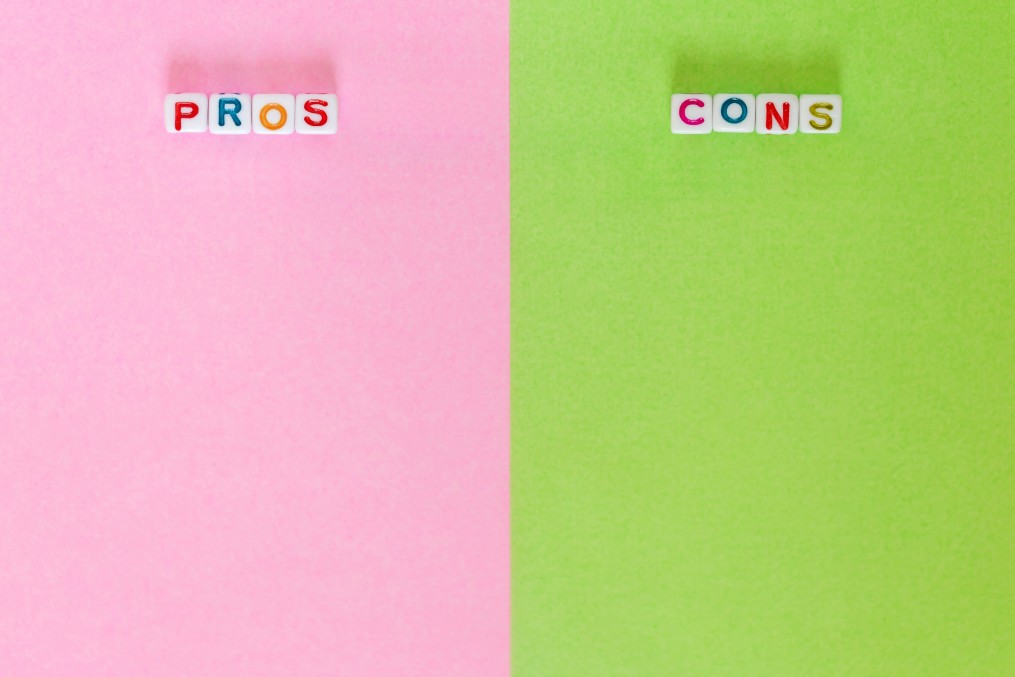
USPS Informed Delivery Daily Digest: The Pros
Before we send you on your merry way, we thought you might like to get to know both sides of the story — the pros and cons. Of course, we’ll start with the advantages!
Early Notifications
Since this service is usually used by people who are away for the majority of the time and cannot always get to their mail. The early notifications just add to the effectiveness of this as they send them at about 7:30 am every single day. This will give most people the chance to have a look to see if there is anything urgent.
Clear Images
The letters are generally really easy to read, which is great. Plus, you can see the recipient’s name which is essential if there are lots of you in the house.
Fancy Interactive Banners
Of course, this is a fun little addition that helps businesses to grow and provides you with a bit of fun.
Continuous Improvement
The USPS is always looking to improve its services so you should expect lots of updates and exciting new features.
Good Tool For Mail Marketers
The colorful banners work wonders for mail marketers. How? People spend far more time engaging with their content instead of throwing it into the trash can!
Can Be Used For PO Boxes
This is a relatively new feature since this used to be one of the downsides of the Informed Delivery Daily Digest service. Now though, you can use it to have a sneak peek at the items arriving in your PO box.
USPS Informed Delivery Daily Digest: The Cons
As they say, “what comes up must come down”, so we can’t ignore the cons!
Some Letters Are Unclear
If your mailpieces are generally in a dark-colored envelope, the images won’t be that clear. They’re just not conducive to gray-scale pictures!
Annoyance With Postcards
Unfortunately, they only scan the side with the address on which means you miss out on a preview of the front! We’re hoping this is something they work on in the future.
No “Not My Mail” Button
If you’ve recently moved, you might start getting notifications with mail for the previous residents. This gets frustrating and it would be great to have a button you could hit to tell the mailman not to deliver it!
Overall…
Informed Delivery Daily Digest is an effective tool that can positively impact your mail receiving experience. It’s easy to use, simple to sign up for and even helps businesses to grow.







