Have you ever used the eBay label creating system and encountered an error? This is unfortunately a pretty common experience, and it’s one that we are going to explore today. What causes this and how can you stop it? This error can sometimes be caused by a mailing address that has been incorrectly typed or contains a mistake. Sometimes, there are also issues when trying to ship to international addresses. On occasion, this error is simply due to maintenance, work, or problems on eBay’s side.

What Does The eBay “Error Creating Label” Message Mean?
The “Error creating label” message means that something has gone wrong somewhere in the system. Unfortunately, this is a very generic error that is used to cover any non-specific problems that may be encountered with the label creation system. The error does not give you any indication of what has gone wrong, why, or even if it is an error on your end or eBay’s end. It is frustrating when you encounter this sort of problem, because there is very little that you can do to overcome it.
Why Am I Getting This Error?
There are a number of reasons that you could be seeing this error, and unfortunately, it is very difficult to establish which it might be. However, we are going to cover some of the common explanations below. First, when you are encountering issues, consider trying a different device or browser to see if the problem resolves itself.
Reason One: There Is An Error In The Address
It is possible that there is a mistake in the address you are attempting to send your item to. This may be because the buyer has mistyped something while uploading it, or forgotten to update it after a change. eBay often verifies addresses with USPS’s database of addresses before it will allow a label to be generated. If an address does not match an address on the database, eBay will not allow the label to be created, because it knows that the mail carriers cannot deliver to this address – it does not exist.
While frustrating, this is actually a good thing because it prevents a package from being shipped to an address that does not exist, which would result in the item getting lost. What can you do about it? You have a few different options.
- Try creating a label for a different sold item. If you are still encountering an error message, it is probably not the address that is at fault.
- Check the address with your buyer. They may recognize that there is an error in it and correct it. The label should then work.
- Enter the address into the USPS ZIP+4 verification page, and see if they believe that the address exists. This database may correct the address for you automatically. You can then enter this auto-corrected address into your label form and see if this solves the issue. It may also be worth contacting the buyer to let them know and double-check the correction.
- Hand write the label and send the package anyway, but be aware that it may get lost if the address is not recognized by USPS.
- Cancel the sale if you cannot resolve the issue and you don’t want to risk sending an item to an unverified address.
There is little else that you can do to resolve a problem with your buyer’s address, because this is not down to eBay, and you have no other way to access their address.
Reason Two: You Are Trying To Ship To An International Address
Although the label form should be capable of accepting international addresses, these are more likely to cause confusion. Again, this could be to do with an issue with databases that eBay is using to verify addresses.
Follow the steps below:
- Check the address with your buyer to ensure it is correct, including the codes and country.
- Check the address using Google Maps. If you cannot find it on there, consider canceling the sale or contacting USPS directly to see whether they can verify the address for you.
Reason Three: eBay Is Encountering Issues
A very common reason for this error to occur is because of problems on eBay’s side. The site seems to have encountered many issues in recent months, and a lot of the forums recognize that a problem is going on with the label creation process. This sort of error may be to do with site maintenance, site redesign, or just general glitches. Unfortunately, it leaves you as a seller unable to do anything except call or message eBay to get information about what is going on.
Often, you will receive a generic message in response that indicates there is some issue somewhere with the process. It will rarely be specific. There is therefore little that you can do to solve it.
Reason Four: You Are Trying To Add Something Extra
Sometimes, trying to add an extra option to your shipping can cause problems when you attempt to create a label. Some people find that this error crops up when they try to add insurance or tracking, or change the shipping option. This is obviously frustrating.
Again, you have a few choices here:
- Test the creation of a label with another sold item (if possible) to see if there is a problem only with the upgraded label.
- Contact eBay customer service for support in creating the shipping label.
- Remove the additional postage feature (if feasible) before purchasing the label.
- Purchase the label from somewhere else.
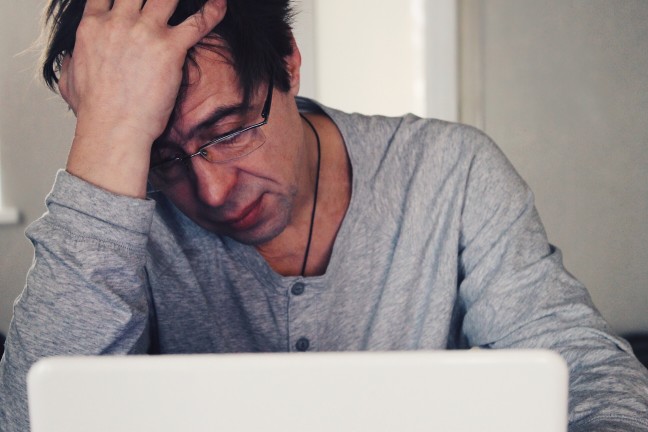
How Can I Overcome This Issue?
If you believe the issue is with the address, follow the steps above to try and solve the problem. Usually, if you are only having problems with one address, it will be because something is wrong with that address. However, if you are having problems with more than one address, it is probably an issue with eBay’s programming. Contact eBay to let them know.
There is very little else that you can do to overcome the problem, unfortunately. Lodge a complaint and a support request, and then turn to other solutions to get your labels done. You can hand write labels and then purchase the relevant shipping label at your local post office. This is slow, however, and not practical for some business sellers.
Instead, you may wish to go to USPS’s site and purchase your shipping labels there. This is still slower and more frustrating, as you will have to copy addresses across from eBay, but it is faster than hand writing. Note that you shouldn’t do this if you believe something is actually wrong with the buyer’s address. Instead, wait until this problem has been resolved, or you may risk losing your item and the postage costs.

How Do I Create Shipping Labels On USPS’s Site?
If you want to create your shipping label on the USPS website instead of on eBay, be aware that you may pay higher postage costs. eBay enjoys discounted rates from USPS and passes some of this on to its customers. Check the fees before you purchase a label.
You can create a shipping label on the USPS website by:
- Open the USPS website and log in to your account.
- Select the mailing option that you want and enter information about the package, including weight, size, zone, and address.
- Pay for and print the labels. You can then take these to your nearest post office, or arrange to have them picked up from your home if you prefer.
It is worth comparing shipping options to ensure that you are getting the best deal, but make sure you do not accidentally downgrade your customer if they have paid for a specific kind of shipping, or you may get complaints. If you do find a cheaper shipping option, let your buyer know and refund them any difference. Don’t increase the shipping time without permission.
What Other Options Do I Have?
One option is to simply try the eBay label creation process again later. If the glitch is due to a problem at eBay’s end and you report this to them, you may be able to wait until they have had time to resolve the problem before you send your package. This should then allow you to create a shipping label via eBay. However, many people advertise short mailing times, and therefore cannot simply wait for eBay to fix the problems.
If you need to mail something in a hurry and you also don’t want to use USPS’s website, you can print labels via PayPal. Some people seem to find this less prone to errors. If you are going to do this, you will need a PayPal account. The great news is that PayPal also enjoys discounts on their shipping labels, and they pass some of these savings on to their customers. Unfortunately, they do only allow you to print labels to ship with USPS, and not any other couriers.
You can print labels from PayPal by logging into your account, and going on to the “Activity” tab. From there, find the item that you wish to ship, and look for the “Create shipping label” option. This will allow you to compare shipping rates and create a label. Pay for this, print it, fix it to your package, and either arrange for it to be picked up or drop it off at your local post office.
Be aware that in some cases, you may need to copy information across from eBay. This might occur if your buyer has not used PayPal, because then PayPal won’t have the information for that package. Make sure that you copy information carefully to avoid any errors. You will also need to upload the tracking information to eBay and mark the item as dispatched separately, because the link between the two services will not be there. However, this takes very little extra time, so it’s a great alternative to the eBay shipping label creation if you are having issues.

Are eBay Shipping Labels Worth Using?
If you have been struggling with the shipping label creation process, you might be wondering if it is even worth using it. However, in general, it is. Sellers who hand write labels have to spend a lot of time doing this. More importantly, however, using eBay’s shipping labels gives you access to some significant discounts on your mailing costs. Purchasing your label from eBay could cost you as much as $1 less on a $4 postage label, which is a massive saving. Even if you only ship a few items a week, this service is worth using, because those savings will add up over time.
You will need a digital scale to ensure that you can accurately cost your packages and get the right labels, but it is still well worth doing this, even if you have to purchase new scales. They will soon pay for themselves. If you are having too many issues with eBay’s shipping labels, consider trying PayPal, which also offers discounts on your mailing costs.
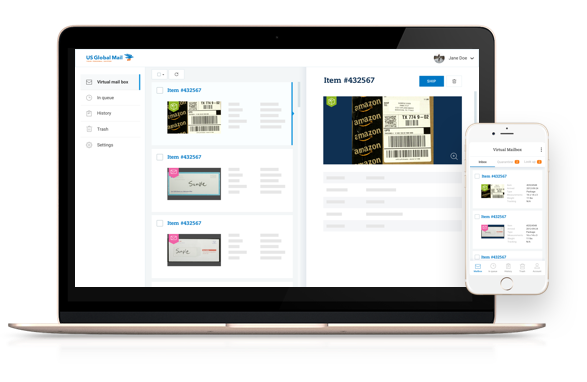
Conclusion
Mailing often feels like an outdated process, and things seem to be unnecessarily complex. Just as many sellers struggle with label creation and getting packages out of the door efficiently, many buyers struggle to make sure they are available to accept the packages on the other end.
Being out when a courier calls is extremely frustrating and causes unnecessary shipping delays. If you are having problems with this, consider getting a Virtual Mailbox from US Global Mail. This enables you to accept packages at any time, whether you are at home or not. It is secure, convenient, and the future of mail delivery.
If you’re having issues with eBay’s label creation, try using other services that still allow you to access discounted shipping rates, and file an error log with eBay so that they can work on fixing the error and ensuring other sellers don’t have similar problems.
While label creation can sometimes be a frustrating process, it is worth it in terms of both convenience (no hand-writing labels) and financial savings (discounted labels). Persevere even when it’s challenging.







