Informed Delivery will send you updates once per day, usually before 9 a.m. It updates every day that you have mail due, but will not update if there is no mail to be delivered, or on Sundays and federal holidays (when there is no mail). You should expect updates before mail is delivered on the relevant days. You won’t get more than one update per day. Updates come in to your email inbox, and you can also log into your dashboard whenever you need to. This will let you see the day’s update, but you should not expect this to change at other times of the day; the scanned documents should only be updated once.
What Is Informed Delivery?
Informed Delivery is a service provided by USPS to residential addresses. It allows people to get a preview of their mail. USPS scans the mail and then uploads the scan to the user’s dashboard. If you use this service, you will see a grayscale picture of the outside of any letter-sized envelopes that are due to arrive in your mailbox. This will give you an idea of what is coming and possibly who it’s from. You will see up to ten images in your email update, and any further mail images can be viewed on your dashboard. This keeps the size of email updates manageable, and in most cases, will show most of your letter-sized mail. You should also be able to get information about packages via the dashboard, but these will not be displayed as an image. Instead, you will see a written status update.

When Will Informed Delivery Give Updates?
You will be sent an update once a day, provided mail is due to be delivered. In most cases, this will arrive before 9 a.m., but it may be later in some instances. It is a good idea to check your junk/spam folder if you have not received your update, and to add USPSInformeddelivery@email.informeddelivery.usps.com to your trusted contacts so that you can be sure you will receive the emails properly. If you are not getting email notifications, you should log into your dashboard and check that you have ticked “send email notifications” in your settings. We will describe how to do this later in the article.
Will I See All My Mail On The Dashboard/Email Updates?
Your email updates will show ten scans of the exteriors of your letter-size mail. These will be scanned with the address side up. You will see any remaining images beyond the first ten on the dashboard for the account. You will not see images of any packages that you are receiving, because USPS does not currently scan these in the same way. Instead, you will receive status updates that provide you with information about the packages. Other kinds of mail will also not be shown as images, but as written status updates. For example, magazines and catalogs cannot be scanned by USPS’s automated equipment, and when you are due to receive these, you will see the following message: “A mailpiece for which we do not currently have an image is included in today’s mail.” At some time in the future, such items may be scanned and included in the Informed Delivery images, but at present, you will only see letter-size mail that can be scanned using the automated equipment. All other mail will appear as a written status update.
How Do I Get These Updates?
You can sign up for the Informed Delivery service by following the steps below:
Step One: Go to https://informeddelivery.usps.com/box/pages/intro/start.action and then click on the link marked “Sign up for free.”
Step Two: Enter your address to verify that you are eligible for Informed Delivery. Although most residential addresses are, some mailboxes in high density areas are not currently eligible. USPS is working on expanding their service at all times, so if you can’t sign up now, check back later.
Step Three: Create an account with USPS, with a unique username and password.
Step Four: Verify your identity via your mobile phone or by mail. You will receive a verification code with whichever method you choose, and you can use this to verify yourself.
Step Five: You should now be able to log into your dashboard, with the username and password that you set in Step Three. From here, you can get a preview of your mail and manage your packages online.

How Do I Get Package Updates?
You will see package updates on your dashboard, as status updates rather than as images. USPS does not scan packages with automated equipment, so they cannot show an image, but there should be information about when the package will arrive. From the dashboard, you will be able to track the status of packages that are due to arrive soon, and you will also be able to see this on the emails that you receive. If you have opted in to text notifications, these will also update you about your packages. You can amend your update settings by logging into the dashboard and clicking on “Settings.”
Here, you will see lots of options that allow you to amend how you get notifications. You can choose different options for packages and letter-size mail, ensuring that you get informed when you want to, and you don’t end up with hundreds of notifications that you don’t need. It is worth taking a bit of time to set this up so it suits you. Make sure you will be getting the notifications you want, especially if you are waiting for important packages. You can always turn notifications off later, so it’s a good idea to have too much to begin with, so you don’t miss anything essential.
How Do I Make Sure I Get Email Notifications?
You can set your email notifications under the “Settings” tab of the dashboard. Simply click on there and scroll until you see the boxes relating to emails. Make sure these are set correctly to match your preferences, and you should get email notifications. You should also add the sender to your trusted contacts list to ensure your junk filter does not start filtering out your notifications.
Why Have I Got Mail That Wasn’t On My Notification?
Sometimes, mail will appear in your mailbox when you haven’t been notified about it. Remember, only mail that USPS’s automated equipment is capable of handling will appear in the notification. If you have received mail that you weren’t expecting, it’s probably because it is not something the machines can process, so it has been dealt with by a human. What if you’ve got unexpected letters, or something that you know can be scanned by a machine? The most likely explanation is that the machine has malfunctioned or is out of use for maintenance. When this occurs, the mail that you receive may not reflect the mail that is shown on your dashboard.
Although the Informed Delivery service is a great one to use, be aware that it is not perfect, and mistakes can happen. You should still check your mailbox on a regular basis, especially if you are expecting something. This is true regardless of what your dashboard and/or notifications say. You don’t want to miss mail because you haven’t checked!

How Long Will Mail Images Remain Visible For?
USPS is good about keeping images available, and you can view mail images for a week after they have been uploaded. Information about packages will last for a full fifteen days after the package has been delivered, giving you plenty of time to check on anything that you are concerned about.
Is The Informed Delivery Service Useful?
This service is very useful for a lot of people. If you are away from home a lot during the day and you cannot just check your mailbox or answer the door, it lets you know what you can expect in terms of mail for a day so that you can make arrangements if necessary. It is also great when you’re away on vacation, because you can keep an eye on any mail that is arriving. It’s a benefit to be able to look at even everyday mail that’s coming in over the week or weeks that you are away, and the Informed Delivery service allows you to do this.
Who Can Use The Informed Delivery Service?
This service is available to most residential addresses in the United States. It is also available to many PO boxes, so even if you don’t have mail delivered to your home address, you may be able to use this service. Not every mailbox and PO box in the United States is eligible for this service at present, however. If you live in a very dense area, your mailbox may not be eligible, because it might not have a unique code. Without the unique code, you cannot use this service. You don’t need to know the code yourself, but the mailbox must have one. You will be informed by the USPS website if you cannot use this service. It might be available to you in the future.
Is There An App?
There used to be an app specifically dedicated to this service (Informed Delivery mobile application), but USPS retired this in 2021. The service is now accessible via the main USPS mobile application, and has been joined with the other services that this app provides. If you wish to use an app for the Informed Delivery service, you will have to download the USPS Mobile Application. If not, you can access the dashboard via the browser, or rely on your email and text notifications, depending on what you have set up. Remember, however, that your emails will only show the first ten pieces of mail, and you will have to log into the dashboard for more images if there are any available.

How Soon Does The Informed Delivery Service Activate?
This service will usually be activated within three working days of you verifying your identity. If you have done this by mail, it may be slower for you to receive your code, but as you can input it online, the activation period should be the same as if you choose to verify by using your cell phone. If you have not started receiving notifications within a few working days, get in touch with USPS to see if there is an error that they can help you fix. You should try logging into the dashboard to see if you have access, and whether your notification settings are correct.
Do I Have To Have Emails/Texts?
No. If you would rather just use the dashboard than receive notifications of any form, you can do that instead. Simply log in, go to “settings,” and turn off your email and text notifications. You can then log in at your leisure to see your incoming mail whenever you need to. If you change your mind later, it’s easy to set up your notifications again using the same method.
Can I Set Up Multiple Informed Delivery Services For Individuals In One Household?
You might not want notifications about your spouse’s mail or perhaps a housemate’s parcels. Unfortunately, there is no option to filter mail by name. The account will show all mail for a household, and you cannot change this at present. In the future, USPS may introduce this feature, but they do not currently offer it.
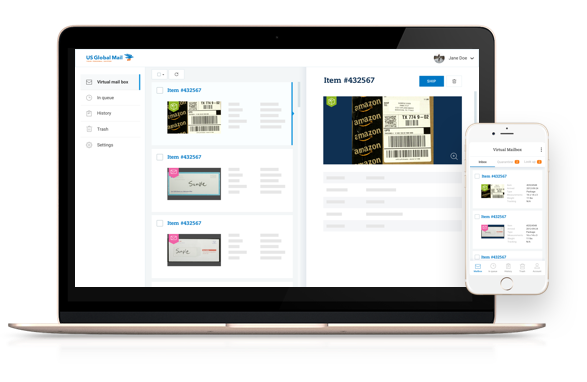
Conclusion
The Informed Delivery service is all about making receiving mail – particularly packages – easier. If you are struggling with waiting in for parcels and you keep missing deliveries, it’s a big asset. You might also want to consider getting a Virtual Mailbox from US Global Mail. This lets you accept deliveries even when you aren’t at home. They will be stored at a safe, secure location, ready for you to collect at your convenience, rather than sitting in an unprotected mailbox all day, or being returned to the depot.
Getting deliveries can sometimes be a frustrating process, but these two services help to bring it into the twenty-first century and ensure that it works for you no matter what your schedule looks like or when you are at home.







