Have you ever wanted to use a USPS self service kiosk but felt uncertain about it? Fortunately, this is very easy to do, and these machines can make life much easier for anyone who uses the USPS service on a regular basis.
There are quite a few advantages to using these kiosks, including that they are always open, and that the lines tend to be short. However, there are some kinds of packages that cannot be mailed using these kiosks, which may mean that you have to use the standard mailing service.

What Is A Self Service Kiosk?
Self-service kiosks are machines that USPS provides at certain locations that allow customers to mail their packages without needing to talk to a USPS worker. If you are dropping off packages outside of normal working hours or you want to skip the queue, this is ideal.
The self service kiosks tend to be a great solution for businesses or individuals who know exactly what they need and want to get their items shipped quickly.
What Should I Use Self Service Kiosks For?
Anyone can use a self service kiosk if they do not want to wait in line and their package fits the criteria – which we will cover below. They are a great way to speed your mailing experience up, especially around the holidays, when things are much busier and the lines get long.
The USPS self service kiosks come with many features, some of which were upgraded in 2018 to improve their functionality. This led to many more people using the kiosks, which has helped to lower the size of lines in the post office.
A self service kiosk may, at some stage in the future, mean that fewer staff are required in order to handle the number of customers that USPS has. However, it is unlikely that they will ever completely outstrip the demand for workers.
You can locate the kiosks in the lobbies of Post Offices. Many people still struggle with the self service kiosks, but it should be noted that you have access to staff members who should be able to help you if you are struggling.

What Kinds Of Packages Can Be Sent Using The Self Service Kiosks?
You can mail many kinds of packages with self service kiosks, but you should be aware that you cannot mail:
- Packages that are fragile
- Packages that need special transport
- Packages that have to be handled in particular ways
- Packages that are over a certain size (this varies between machines. Some machines will not accept packages over twelve inches, while others will not accept packages over fifteen inches)
Usually, a machine will tell you what can and cannot be mailed using it via a sign on the side. However, if you are having any issues, you just need to ask one of the USPS employees, and they should be able to assist you with understanding what the rules are.
It is worth learning the rules if you mail items often, because you will find that you save a lot of time over waiting in the queue.
How Do You Use A Self Service Kiosk?
It is very easy to use a self service kiosk. Again, if you are having any problems, ask for help from an employee.
Follow the steps below:
One) Find your nearest self service kiosk. These can be located using the USPS website.
Two) Go to the kiosk and select the option that you need from the menu. There are many mailing choices, so it’s a good idea to establish which you need before you start, because otherwise you will hold others up in the queue.
Three) Purchase your labels and print them. Attach them to the package and then add them to the appropriate box or slot alongside.

What Else Can You Do At A Self Service Kiosk?
There are many things that you can do at the USPS self service kiosk besides mailing items. For example, you can:
- Print Priority Mail Express forms
- Compare shipping options in terms of their price and the delivery times they offer
- Buy insurance, signature confirmation, return receipts, and delivery confirmations
- Look up a ZIP code
- Renew a PO box
- Purchase stamps and pay for postal services with a credit card, debit card, or EBT card
- Print a receipt with a USPS tracking number
- Weigh a package for later mailing
It is best to use the machines with a view to keeping the service efficient. If you are aware that other people are in a hurry, you may wish to look up USPS services and other information online, instead of using a machine.
What Are The Payment Options At A Self Service Kiosk?
Unfortunately, you can only pay for items at a self service kiosk using a credit card, a debit card, or an EBT card. There are no other payment options; the machines are not designed to take cash.
In the future, this may change, but cash is not currently an acceptable means of payment for the machines. If you need to pay with cash, you will still have to go to the desk to mail your packages.
What Improvements Were Made To The Self Service Kiosks?
Previously, self service kiosks were unpopular, so let’s explore how USPS changed this to make them a more attractive option.
Firstly, USPS improved the technology that weighs the packages. This makes it a vastly more attractive way of sending mail, because there is no inaccuracy – the current scales are extremely sensitive and will take exact measurements, ensuring you don’t pay over the odds for your mail.
All you have to do is put the piece of mail on the scales and the weight will be displayed in front of you. You can check that this aligns with your expectations and then choose your shipping option.
A scanner has also been installed. This makes it easy to scan products that you wish to buy and mail that you wish to drop off.
This is supplemented by a blue light, which will let you know if there is an alert on the kiosk, or if any issue occurs.
USPS also simplified the output bin so that now there is just one slot that outputs labels. Whereas before, you might have had to look between multiple slots in order to find the label you ordered, now you only have to look in one slot. This should flash and light up when a label is dispensed, helping to draw the eye to it.
This makes a surprising difference to how user friendly the experience is, and it massively speeds the process up for everyone involved.
Finally, a camera was also added to make it much easier for users to communicate with employees whenever necessary. Although this should rarely be needed when using a self service kiosk, it really helps to improve people’s confidence when using the machine.
It also means that someone who gets stuck will receive assistance more quickly, which will help to keep the queue moving and ensure it doesn’t clog up.
The employees can view information about what the user is doing and transmit pictures to the help desk to aid the user in their attempted action. This improves learning and takes up less employee time than directly serving the client. In turn, this reduces the need for staff, which makes USPS’s service more cost efficient.
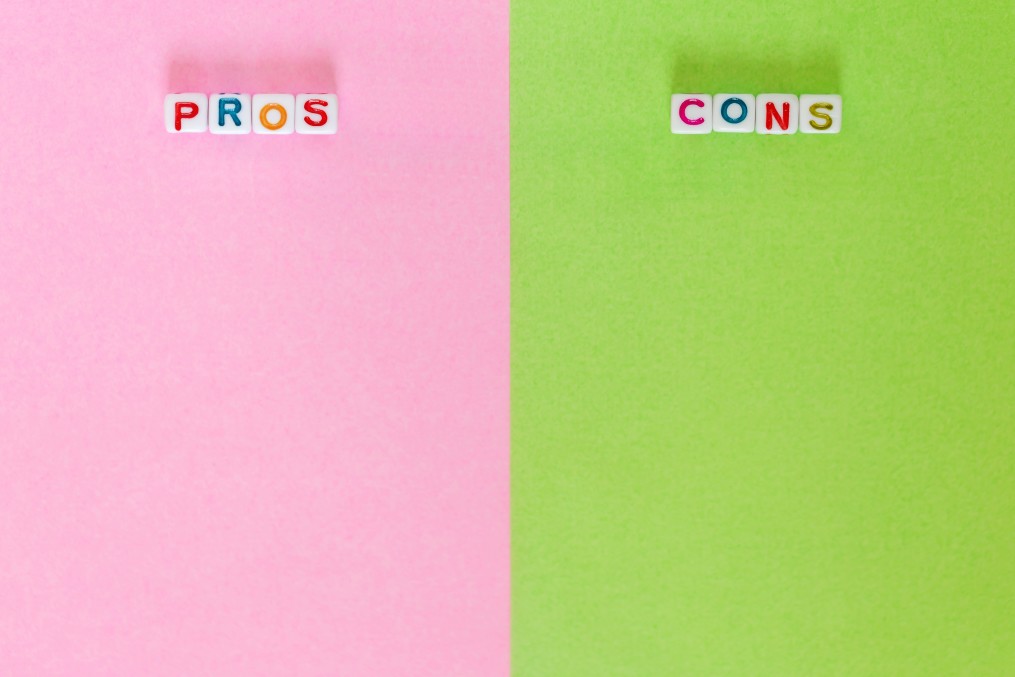
What Are The Major Advantages Of The USPS Self Service Kiosk?
The biggest advantage is probably the speed with which you can complete a transaction if you know what you are doing. There is often no line for the self service kiosk, and you do not need to communicate with an employee about your needs.
You can simply key in the information, pay for your shipping, add the label to the package, and drop the package off. This can be done in as little as a minute in some circumstances, so it is well worth doing.
The other advantage is that the self service kiosk is open all the time, provided that you can access it. It does not close, as the main desk is likely to do. This makes mailing far more accessible, especially to people who work long hours and may struggle to get to a post office when it is open.
As long as you can access the lobby, you will probably find that the self service machine is operational and you can mail your items.
Now that the user interface has been improved, many people are drawn to the USPS self service kiosk as a viable way to send their mail quickly, efficiently, and without depending on standard mailing hours.
What Are The Major Disadvantages Of The USPS Self Service Kiosk?
There are a few disadvantages to using the kiosk that may deter you from doing so. The first of these is that the machines do not accept cash. This can be frustrating, especially if you don’t want to use a credit or debit card for a small purchase.
The second major disadvantage is that you can only send standard mail using it. Anything that requires “special handling” will still need to be sent via the main counter. This is frustrating, especially if most of your mail can be sent via a self service kiosk but one or two pieces require you to stand in line.
A final potential issue is users struggling to use it, but on the whole, this is unlikely to be a long term problem. Simply ask your local post office employees to show you how the machine works if you are feeling unsure or having any problems with it, and they should be able to help.
How Soon Do Items Mailed After Hours Get Moved?
If you mail an item after hours, you might be wondering whether it will go out that day. It may seem like a clever way of getting around your post office’s opening hours and getting mail dispatched more quickly.
Unfortunately, it is not. Anything that is mailed after hours will stay in the collection box until the next pick up time, which is usually the following day. Mailing after hours is a bit like leaving the package for the USPS workers to collect when they get to work the next day – it will not get to its destination any faster, sadly.
It may still prove more convenient, because you can drop mail off and not have to make a separate trip. It will certainly get picked up, and you have no risk of missing the post office hours. However, if you need a package to arrive quickly, mailing it at the self service kiosk is not the solution. It is no faster than waiting to mail it at the desk the following working day.
Does Using A Self Service Kiosk Cost More?
Often, you have to pay more to access a premium service. The self service kiosk may feel like a premium service because it is faster and it is available after hours, but it does not cost any more.
You will pay the same rates for your mail and all other services that you purchase via a self service kiosk as you would at a desk, which makes it an attractive option.
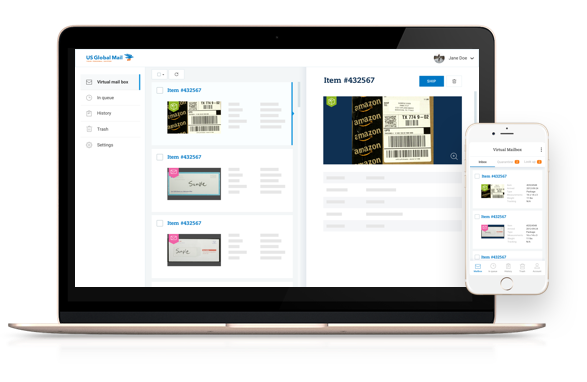
Conclusion
Making the whole process of sending and receiving packages easier is important. Life is too busy to spend your whole day waiting in line to mail packages, or waiting at home to receive them.
That’s why a Virtual Mailbox is such a good idea; it allows you to receive packages securely at any time of day, even when you aren’t at home. This ensures that you don’t waste valuable chunks of time waiting in for mail that isn’t yet due, or trying to collect missed packages.
Sending your mail via a USPS self service kiosk and using a Virtual Mailbox will keep all your mailing needs very straightforward and save you valuable time.







