Have you ever needed your UPS account number and wondered what this is and where you can find it? You may be asked for it at times, so it’s important to understand its purpose and how you can look it up if you need to.
A UPS account number is a six digit number that distinguishes your account from other accounts. It is unique to you, and you will have one if you hold an account with UPS (whether corporate or individual). It helps UPS keep track of payments and invoices, and ensures they can identify customers when they need to for mailing purposes.

What Is A UPS Account Number?
A UPS account number is a six digit number that is unique to each individual/corporation that holds an account with UPS. No two account numbers are identical, because they are used to identify different users.
Once you have a UPS account number, you can set it up so that packages are automatically billed to that account number. To do this, you will need to go into your UPS online account, and then select “Bill My UPS Account Number.”
You can make this the default by clicking “Select these shipping settings as my preferences,” which will appear at the bottom of the “Add Shipping Options” page. This will make all settings currently turned on your defaults, so ensure that you are happy with them, and then click “Preview Shipment” or “Ship Now” to confirm.
You can change this default later, or set individual packages to send in different ways, but this will ensure that the standard option is to bill the UPS account. This can make sending packages faster and easier, because you won’t have to enter this setting every time.
How Does A UPS Account Work?
A UPS account offers a couple of billing options, allowing for more flexibility on who pays for shipments and when. You have two different options: Bill Shipper (Prepaid) and Bill Receiver (Collect).
When you ship a package, you can select either of these options. If you select “Bill Shipper,” the shipper’s account (yours) will be charged for the relevant mailing fees, and the recipient will get the package delivered without charge.
However, if you select “Bill Receiver,” the recipient will be charged for the shipping. In order for this to work, the recipient must have a working UPS account number. They must also agree to accept the charges before the package can be sent.
Don’t try to use the “Bill Receiver” option without first discussing it with your intended recipient and making sure that they are happy with this. Until they have accepted the charges, your package cannot be shipped.

How Can I Get A UPS Account Number?
If you don’t yet have an account with UPS, setting one up is very simple. You will need to set up an account (whether or not you have shipped with UPS before).
To do this, you should go to ups.com and click on “Sign Up.” Create a username and a secure password, and you will be assigned an account number.
It’s also possible to register on some social media platforms, such as Twitter and Facebook, or through Amazon if you have an account with them.
Should I Get A UPS Account?
You don’t need a UPS account, but there are some advantages to having one. If you ship a lot of packages, you are likely to find that an account brings down your shipping costs, because you may be able to access discounts.
It can also massively speed up your shipping times, making it faster to create packing labels and organize shipments. This is particularly useful if you run a business that frequently has to ship items. You can pay your shipping invoices once per week, instead of individually for every package, and multiple people can access the shipping account.
You can also organize regular pickups on certain days of the week, or schedule automatic collections when shipments are created. This makes things much easier, especially for businesses that send a lot of packages at a time, and can represent a cost-saving because it increases efficiency.
Where Will I Find My UPS Account Number?
If you already have a UPS account number and you don’t know how to find it, don’t panic. This number is relatively easy to retrieve. First, see if you have any paper invoices or statements from UPS.
Your account number will appear on the invoice, so look for a six digit number. You may want to write it into a notes document or password document so that you can easily locate it in the future.
You can also view this number on UPS’s website, in your online billing center. To locate it, log into the site using your username and password, and then navigate to “View My Invoice” and click on any of the invoices that involve billing.
Open a PDF version of the invoice, and you should be able to see your account number. It will be listed as a “Shipper Number” and appears in the top right-hand corner of the page, below “Delivery Service Invoice.”
There’s also a third way to locate this number. If you have a tracking number for a package that is associated with the account, your Account Number will appear within the tracking number.
Every UPS tracking number will start with “1Z,” followed by six digits. These six digits are your account number, and they will usually take the form of three letters and three numbers.
All the tracking information that is associated with your UPS account will contain these six digits, as it lets UPS determine who has sent the package at a glance. This is one good way to find out what your account number is.
If you are really stuck and you cannot get hold of your account number, try contacting USP’s customer service team, who may be able to help you recover it. However, you should only do this once you have checked the other avenues.

Can I Use Somebody Else’s UPS Account Number?
You can use somebody else’s UPS account number if you wish to bill them for the shipping, yes. The other account number must be verified and must accept the charges in order for this to work.
You can add a receiver by going into “Add Shipping Options” and selecting “Bill Receiver.” You will then need to add the recipient’s UPS account number and their zip code.
If you don’t know this information, contact your intended recipient and ask them to send it to you, as you will need it in order to charge their account.
Do I Have To Have A UPS Account Number?
You don’t have to have a UPS account number if you don’t want to create an account with UPS, but there are many advantages to doing so – including cheaper shipping, more billing options, and time-saving techniques.
However, if you would prefer not to have an account number, you can still send packages via UPS’s system. This can be done via their website or in certain locations, and you can access the full range of shipping options, including overnight shipping and ground delivery.
Does It Cost To Have A UPS Account?
No, it doesn’t cost anything to have a UPS account. You can make one for free on the UPS website, and you will only pay when you buy shipping labels and mail items. There is no monthly or yearly fee.
Does The UPS Account Number Appear On Packages Sent Using That Account?
Yes, the account number appears as part of the package’s tracking number. This makes it easier for UPS to identify who is shipping what, and ensures that your package remains associated with your account as it moves through the UPS system.
What Information Will I Need To Create A UPS Account?
To make an account with UPS, you will need to provide:
- A contact name (so that UPS can get in touch when they need to)
- A user ID to associate with your account
- A password to keep the account secure
- An email address
The second page of the registration process involves providing:
- Your country information
- Your street shipping address
- Other shipping information
You will also be asked about email preferences, default shipping preferences (which you can update later), and payment information. You will need to read and agree to a user agreement, and then go through the rest of the process to finish creating your account.

Is It Different For A Business?
A business can make an account with UPS in much the same way, but may also need to fill out UPS forms detailing the shipping needs of the business. You will also need to add billing information and verify everything you have provided.
How Do I Know If My UPS Account Number Is Valid?
It is important for UPS to ensure that the address information that they hold is correct, so you may be asked to verify your information. To do this, log into your account and then select “Account Summary” from the rollover menu.
Check that your account is listed here, and if not, you will need to click on the link marked “Add a UPS Account.” Follow the on-screen instructions for adding your account and make sure that all your details are correct.
If your account number is not valid, you may find that you get a shipping error, often along the lines of “missing/invalid shipper number error.” This is because the account number has not been added properly. It should be easy to correct, but if you are still having problems, contact UPS’s customer service team for further assistance.
How Can I Recover My Account Information?
If you have lost access to your online account, you should go to the “Reset Or Recover Your Login Settings” page. From here, you can use your email address to reset your password and/or your user ID, and this will get you back into your account.
If you have accidentally got locked out of your account with too many invalid password tries, you will need to wait for 30 minutes before trying again. You can contact customer services for assistance, but they will not be able to help until the security lock period has passed.
Once you have regained access to your online account, you can view your UPS account number and any shipping information that you need. If you have lost access to the email address associated with your UPS account, contact customer services for assistance and advice on what to do next.
Can Multiple People Use One UPS Account Number?
A UPS account can have up to five authorized users, which makes it easier for businesses to ship items when multiple people are responsible for organizing shipments. You will need to set this up in advance so that they have access to the account.
You can manage authorized users by logging in and accessing your profile. You can then add their UPS account to your “authorized” list, and they will be able to order supplies, schedule pickups, and ship packages by billing your account. Make sure you only give authorized access to users that need it, and don’t supply it to anyone you don’t trust.
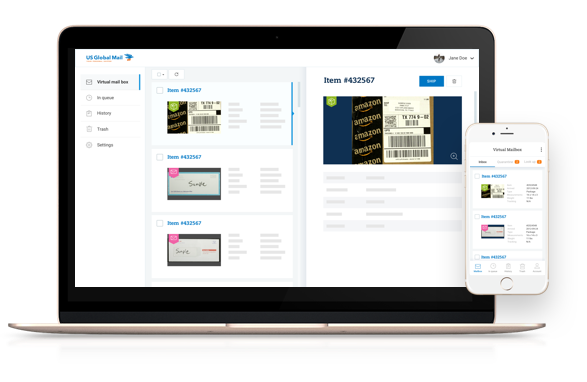
Conclusion
Having an account with UPS can make sending shipments so much easier, allowing you access to options such as receiver payments and weekly invoicing. You will get a six digit account number associated with all of your shipments, and your invoices will be available online. You can also schedule collections and streamline your shipping options by selecting defaults that suit you.
If you want to make your mailing life easier in other ways too, consider taking out a Virtual Mailbox from US Global Mail. This allows you to securely receive shipments at any time of the day, whether you are at home or not. Forget waiting in for packages that never arrive; all your mail will be signed for and stored until you’re ready to collect it.





