To complete your change of address, you will want to select between 3 types of change of addresses; permanent, temporary or business. The difference between a temporary and a permanent change of address is the 6 month maximum time frame for the temporary change. Mail will be redirected to your new address for up to 12 months.
Make sure to fill out the form on the next page accurately, so that the change of address form that you give the Post Office, does not have any errors in it. Once the Post Office has received your form, you can expect the change of address to be completed within 5 business days.
Completing a change of address in El Paso, is very simple. First, you will want to fill out information about your name or the name of the business. From there, you will be asked to fill in the address that you are moving from and the address that you are moving to. A confirmation letter of the change of address will be mailed to you within 5 business days.
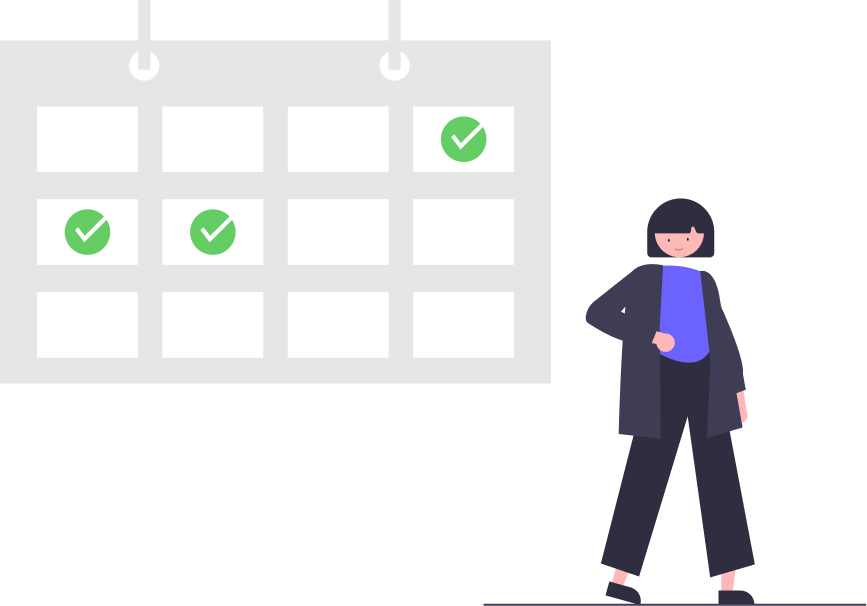
Depending on whether you select a temporary or permanent change of address, the duration of the mail redirection will be up to 6 months (for temporary,) and up to 12 months (for permanent.) For the temporary change of address, there is a minimum duration of 15 days.
A change of address will typically take no longer than 5 business days. Once the change of address form has been received by the Post Office and has been processed, you will receive a letter in the mail confirming the successfully change of your address.
A change of address costs $1.05 as a verification charge (debit or credit,), in order to confirm your identity and to avoid fraud. If you complete your change of address in person (at a El Paso post office,) you will want to have with you some form of ID to verify your identity.
Built to save you time, money and energy.
Your first step will be to add in all your information within the COA form (also known as a PS Form 3575.) This will include your name, old & new address, and the type of change of address you want (temporary or permanent.)
Your first step will be to add in all your information within the COA form (also known as a PS Form 3575.) This will include your name, old & new address, and the type of change of address you want (temporary or permanent.)
Your first step will be to add in all your information within the COA form (also known as a PS Form 3575.) This will include your name, old & new address, and the type of change of address you want (temporary or permanent.)
Moving is never a simple or straightforward process, and always involves more stress and headache than most people expect. There are so many different things to juggle while you are moving that it’s not hard to feel overwhelmed from start to finish. Sure, there are solutions out there to help you navigate the logistics of a move – but inevitably folks feel like something is going to slip through the cracks and get overlooked (and most of the time they are right). The last thing you want to slip through the cracks is your official change of address with the USPS, though. That’s going to open up a whole world of headache and hassle on top of dealing with the stress of moving, and going back and changing your address after the fact (and losing who knows how many pieces of mail in the meantime) is never fun or exciting.
Luckily, though, the USPS does make this process relatively simple and straightforward – and we are fine the basics for you below. On top of that, you can actually avoid having to change your mailing address ever again – in a matter how frequently you move moving forward – by taking advantage of a virtual mailbox service like the ones provided by US Global Mail.
But we get a little deeper into that in just a moment. For now, let’s just go through the ins and outs of what you have to do to better manage the change of address process through the post office directly!

There are really two distinct different pathways for you to change your address when you are working with the post office directly. For starters, you can always pop on down to your local post office and request that the USPS Mover/s Guide information they provide 100% free of charge. Inside of this packet of paperwork you’ll find all kinds of helpful information to help you navigate your move, including a whole host of info that has more to do with managing the logistics of the process than actually changing your address.
Obviously, though, the change of address process is clearly outlined explicitly in this packet, too. You’ll be provided with Postal Service Form 3575, the official “Change of Address” form used by the United States Postal Service. Simply fill that form out completely, updating your new address and providing your old address so that mail can be routed successfully during the transition, and that and the form back to a postal worker at that post office.
Of course, you could also decide to take the form home, fill it out completely when you have a little more time to go through everything, and then drop it in the mailbox outside of the post office, too. Either way, you should get a confirmation letter (at the new address you changed to) within about a week or so – usually five business days, give or take. The other approach that you can take for changing your address with USPS is a little faster and a little more elegant, and it involves jumping online at your convenience. Simply navigate to the www.usps.com/move website and use the “Change Your Address Online” tools that are provided there. You basically have to fill out a digital version of PS Form 3575 (easy enough to do online, with helpful prompts and assistance all over this digital form) and will then submit it online, too. The process from start to finish takes about 5 to 10 minutes (maximum), and may take even less time than that if you are familiar with PS Form 3575.
Anyway, at the end of all that you’ll have to pay a $1.05 charge to change your address over the internet (you don’t have to pay anything when you do this at your post office) – but you’ll also receive an immediate confirmation that the change has been made, too. This fee is charged in an effort to verify your identity and to prevent fraud. Make sure that the card you use to pay this fee is going to match the information that you are using on your change of address PS Form 3575. It doesn’t match up you’ll likely have to use a different card or will be prompted to visit the post office to move through the rest of the process off-line. Just know that there is absolutely zero reason whatsoever for you to pay any third party service to change your address online.
The USPS themselves prominently born about all kinds of scams being run on individuals around the country by companies charging $40, $50, and sometimes even more to change your address – basically running through the same process we outlined above (and obviously charging a whole lot more).
There’s absolutely zero reason whatsoever to move forward with those kinds of services, especially when you can do everything they promise for free at the post office or for $1.05 online.
Of course, not everyone has to change their address on a permanent basis but still may need a temporary change to make sure that their mail doesn’t end up piling up at an empty house or potentially get picked up by someone that may not be authorized. Maybe you are going away on vacation for an extended amount of time.
Maybe you have to travel for a couple of weeks for work and don’t have anybody that canceling by to pick up your mail. Maybe you plan on being overseas for an extended amount of time and want to make sure that it’s not obvious that your home is sitting empty because of mail that is piling up when you are there to retrieve it.
Or maybe you have other reasons for needing a temporary change of mailing address completely.
Regardless of the situation, you should know that the USPS makes it relatively easy to change your address on a temporary basis, too. Again, the simplest way to get this rolling is to reach out to the post office directly and asked them about holding your mail or temporary redirecting your mail for you. Different post offices have different rules about how they go about this process, but all of them are empowered and enabled to do this for you. If you’re going to be away for let’s say a week or two (up to a maximum of 30 days) you’ll probably want to move forward with a temporary hold of your mail – keeping it at your local post office until you’re ready to pick it up.
If you need to change your address temporarily for a longer duration of time – having a redirected to your new temporary address or to someone that you trust with your mail – you’ll definitely need to speak to local post office employees to make that possible. Holds on your mail can be initiated online as well by visiting the www.usps.com website, creating a free account, and then using the available online forums to initiate that kind of request.
You’ll be able to initiate that request up to 30 days in advance and place that hold for 30 days as well, with an opportunity to extend that even further if necessary (though you’ll need to contact the post office directly in those situations).

You may find yourself in a situation where your change of address or your mail hold situation has changed and you need to cancel things out or change them again. It’s nice to know that the USPS make that possible (and pretty easy), too!
All you really have to do in those specific situations is navigate to the www.ManageMyMove.USPS.com page, sign into your USPS account, and that manage, update, or cancel any of the change of address/mail hold initiatives that you have already put in place. You’ll get an email confirming these changes almost immediately (and definitely within two business days). If something goes sideways when you use those online tools feel free to pop down to your local post office and asked them to initiate the changes for you. They’ll always be more than happy to help!

When you change your address – your mailing address as well as your street address – you need to make sure that your contact information is updated with a handful of different organizations, businesses, and entities as well. Sure, the Change of Address process through the USPS is going to do the bulk of the heavy lifting for you when it comes to redirecting mail and rerouting it to addresses moving forward. But if you want to guarantee that your address information is up-to-date with important organizations, businesses, and other entities you need to take the initiative to make this update yourself.
For starters, it may not be a bad idea to contact the Internal Revenue Service (IRS) directly and update your address information. This is especially important if it’s near tax time and you’re expecting a return, are going to be filing your taxes soon, or are in regular correspondence with the IRS to manage previous tax situations. The IRS offers online change of address tools just by visiting www.irs.gov.
The Social Security Administration (SSA) is another organization that you might want to contact with your updated address information. This is especially true if you are receiving Social Security benefits (retirement, survivor, or disability benefits) or if you are currently enrolled in Medicare. Even if you aren’t taking advantage of so security benefits right now it still might be important for you to contact the SSA and make sure that your info is up-to-date.
Other organizations that might need a change of address update include the Department of Veterans Affairs (the VA), the US Citizenship and Immigration Services, state level motor vehicle agencies (regardless of whether you move in state or out), and state election offices to make sure that your voter registration information is up-to-date, too.
Obviously, it’s not a bad idea to contact any companies that send you bills through the mail, update your bank information to match your billing address to your mailing address, and to update your credit cards and other financial services for a similar reason. This process is a little bit long and drawn out but it is critically important if you want to be sure important mail doesn’t fall through the cracks during the Change of Address process.
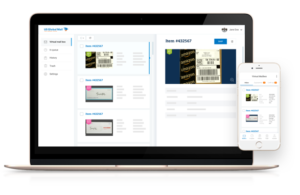
Of course, there is a way to make sure that you never have to worry about changing your address ever again – even if you move a dozen or more times over the course of your lifetime! Services like US Global Mail (an industry leader in the world of virtual mailboxes more than 20 years) essentially provide you with a permanent mailing address that moves with you, streamlining your mailing address information significantly and never requiring you to change or update it again.
For example, let’s say that you live at 123 Main Street in Anytown, USA right now but are moving to 456 E. Street in Everytown, USA to take advantage of a new job opportunity in the next couple of weeks.
If you aren’t taking advantage of US Global Mail services you’re going to have to update your address using the information we highlighted above – and it’s probably going to be a bit of an annoyance (at best) or a major headache (at worst).
As a US Global Mail services customer, however, all of that hassle and headache is eliminated completely. Because you signed up for a virtual mailbox account and were provided with a legitimate street address for all your mail to be routed to, digitally scanned, digitally archived, and then forwarded to any address of your choosing (at up to 80% off of traditional shipping fees) you continue to use the exact same mailing address you always have even though physically you have moved.
We have put together a Freemium plan for people who have not yet used a virtual mailbox platform before, through which you can start using our platform free, for the first 60 days. If you decide you want to renew from there, you can easily do so from within your account. Otherwise you are good to cancel, and receive mail the good old way, at your physical mailbox.
For more information about US Global Mail and how the virtual mailbox services work (as well as all the other benefits you’ll enjoy by signing up), contact US Global Mail directly today.
Access mail & packages online 24/7. Try it free.
Why pickup your mail in person, when you can get it on your phone? Try it free. Cancel anytime!
Contact us
No contract. No hidden fees. 100% satisfaction guarantee
Join us in leaving a greener Earth for our children
In order to change your address online with the USPS, you will be charged a small $1.05 fee for verification purposes. The charge will need to take place on your debit or credit card. This is done to protect your address information and to avoid having fraudulent change of address requests being submitted on your behalf. You can complete a change of address request offline to avoid the $1.05 fee, by visiting your local post office. You will be required to present 2 forms of ID as well as sign the change of address form that you will fill out. This too is done for verification purposes.
In order to make your change of address process more streamlined and to ensure that all parties have been notified about your change of address, we recommend you complete your change of address two weeks prior to your move. If you are a few weeks out, you can select a date from the calendar in our change of address page so that the USPS can start forwarding your mail then.
Yes. Changes of address are free if you have them completed at your local post office. Any charges would be for an online change of address, and only for verification purposes. You may come across other, non USPS websites, changing north of $20 for a change of address. You do not need to go through those sites and you can just have a change of address completed directly with the USPS.
More questions? Check out Help Center
Ready to complete your El Paso change of address? You can take your filled out COA form to any of the post office branches below, and have the address change completed today!
For any questions or concerns, make sure to call the USPS directly at 1 (800) 275-8777.
Step inside and see how virtual mailboxes are the future of mail.
Complete a change of address online and deliver the form to your local post office.